How to Create an SEO-Friendly FAQ Page (with Examples)


Hand off the toughest tasks in SEO, PPC, and content without compromising quality
Explore ServicesAre you stuck answering the same customer queries over and over? What a drag.
An SEO-friendly FAQ page can fix that, but only if it’s built to rank and resonate.
Let’s turn your audience’s pain points into wins. 👇
How to Find FAQ Topics
Here’s where to start looking for the questions your audience is asking:
1. Go Direct to the Source
The most pressing questions aren’t found using keyword research tools. You’re best bet is to go straight to the source: your users, customers, or broader community. They’re living your niche daily; their pain points are your FAQ guide.
Here’s how to tap into them:
- Ask Directly: Throw a quick survey at your email list or run a poll on socials. Tools like Typeform make it painless. Let your audience tell you what’s on their mind.
- Customer Support: Raid your support tickets, chat logs, or emails. Spot the patterns. Those “Why won’t this work?” enquiries you see five times a week.
- Feedback Forms: Slap a “What’s missing?” field on your site footer or checkout page. Users will tell you what’s confusing them.
2. Turn to Socials and Forums
Social platforms and forums are where your audience vents, debates, and begs for answers. It’s unfiltered intel.

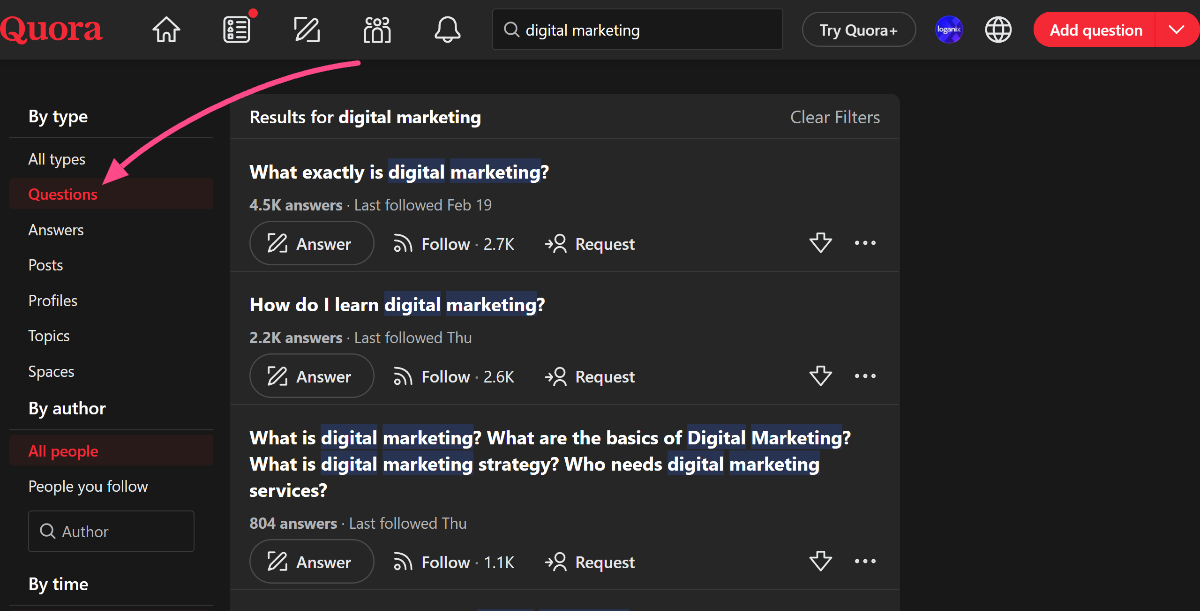
Here’s how you can tap into them:
- Reddit: Search for relevant subreddits. You can use the search bar or browse through Reddit’s best communities here. Sort the subreddit’s feed by “Top” and “This Month” or “This Year” and skim the posts to find out what’s frustrating your target audience.
- Twitter (X): Track hashtags like #SEO, #SEOTips, or #DigitalMarketing. Follow heavy hitters like @randfish or @aleyda and dig into their replies.
- LinkedIn Groups: Join niche-relevant LinkedIn Groups. Scroll through posts for recurring headaches.
- Forums: Hit up niche relevant forums. If you’re in the SEO niche, hit up WebmasterWorld or BlackHatWorld and search through the posts there for questions relevant to your audience.
- Quora: Use the search bar to find relevant posts and sort by questions to see posts you can answer.
- Slack Communities: Check channels like #general or #ask-anything you can tackle on your FAQ page.
The Keyword Research Process for FAQs
Keywords are the glue that connects your FAQ page to what people are searching for—low-competition, high-impact terms that answer real questions. Nail this, and you’re on the fast track to ranking, snagging featured snippets, and keeping users glued to your page.
To start, build yourself a seed keyword list. Seed keywords are broad terms that form the foundation of keyword research. They should represent the core topics relevant to your website and business.
Not sure where to start? Ask your favorite AI tool to create a list. I used Gemini. Here’s my prompt:
“In a sentence separated by commas, list 10 seed keywords for the SEO niche.”

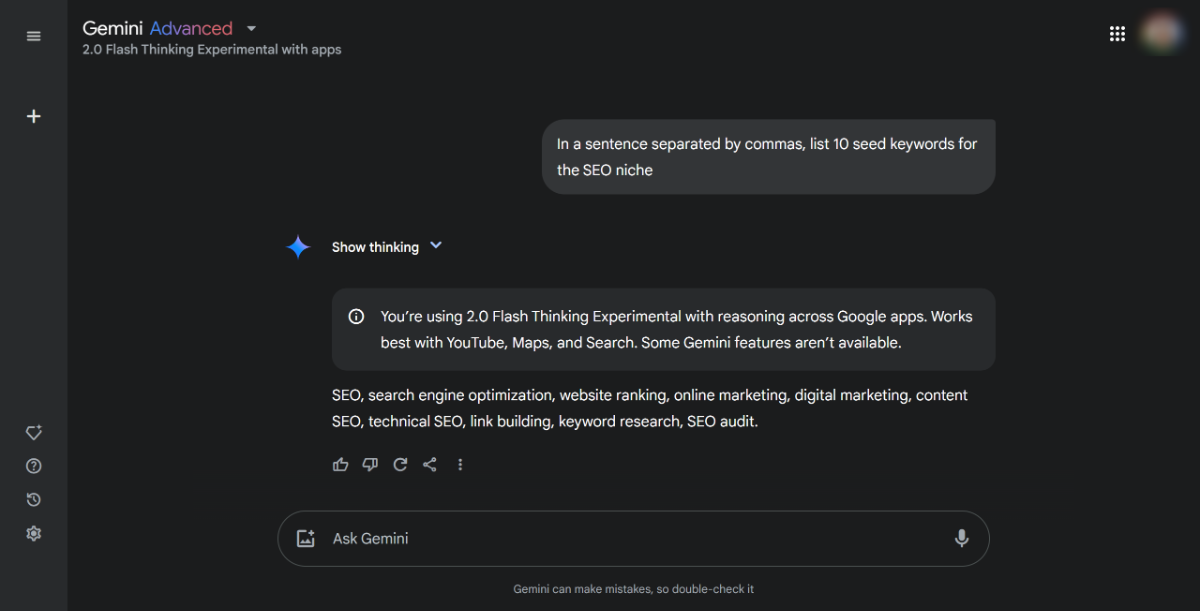
I didn’t use this exact list, but it gave me a good starting point. Tweak your list to suit your audience and niche.
Target Long-Tail Keywords and Informational Intent
Before we fire up your favorite keyword research tool, let’s set a couple of things straight: Not all keywords are created equal, and for an FAQ page, you’re not chasing broad, generic terms like “SEO tips” that are a bloodbath to rank for.
For the most part, you’ll want to target long-tail keywords. Those meaty, hyper-specific phrases, usually three or more words, that dig into what your audience is actually asking, like “How do I add FAQ schema to WordPress without a plugin?”
These gems typically have 100 to 1,000 monthly searches, a keyword difficulty under 20, and most importantly, they carry informational intent, meaning they’re questions people type into Google looking for answers, not to buy or browse.
Tools like Ahrefs make identifying informational keywords a breeze. When you’ve generated a keyword list (I’ll show you how in just a moment), under the Intents column, you’ll see letters—I, N, C, and T. These letters stand for informational, navigational, commercial, or transactional.
For FAQ pages, we want to look for keywords that have an “I” listed beside them. Informational keywords are perfect for FAQ pages because they directly address questions that your readers or customers may be asking.

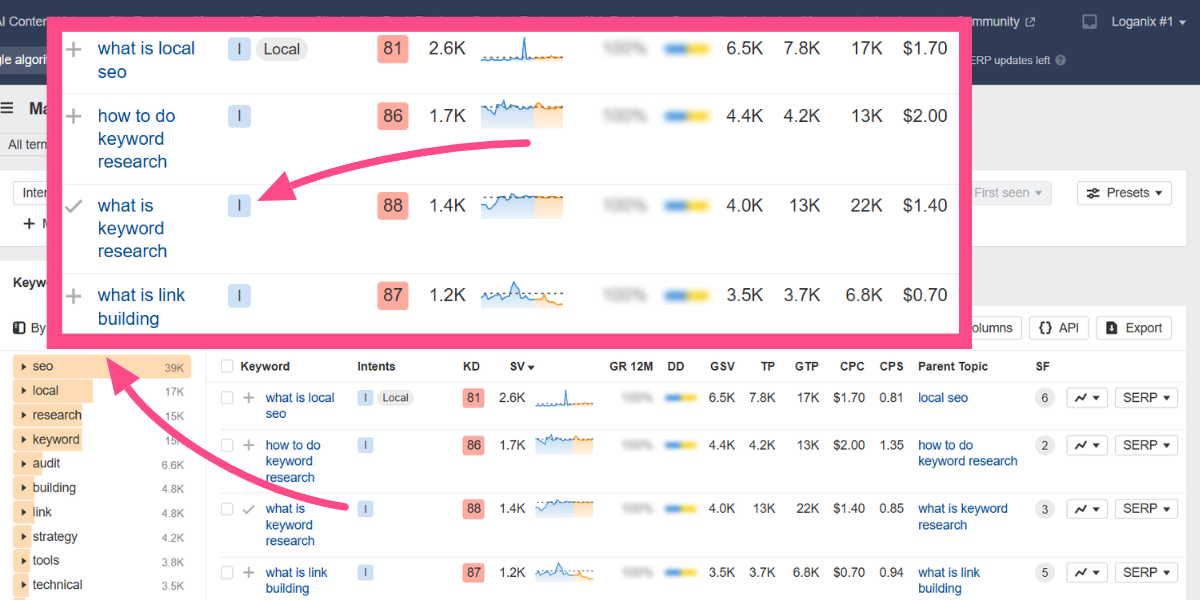
Using Ahrefs to Uncover FAQs
So, here’s how to uncover FAQs using Ahrefs (I’ll do Semrush next):
- Using Ahrefs’s Keyword Explorer tool, drop in your seed keywords. Then, hit the orange button, Search.

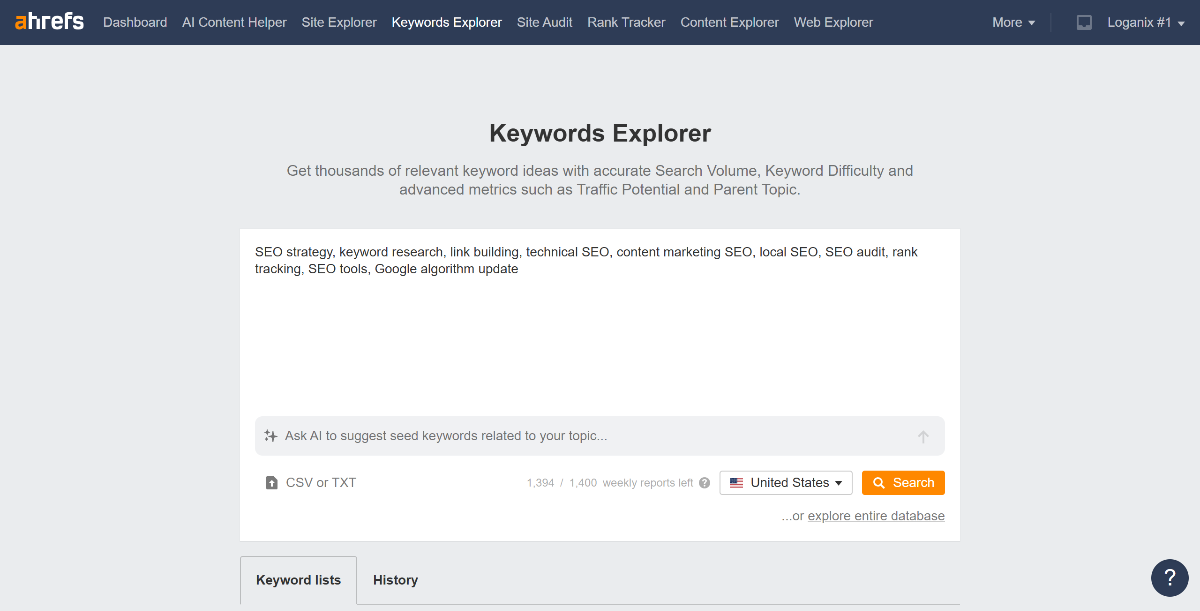
- Next, from the sidebar, select Matching terms and then filter for Questions.

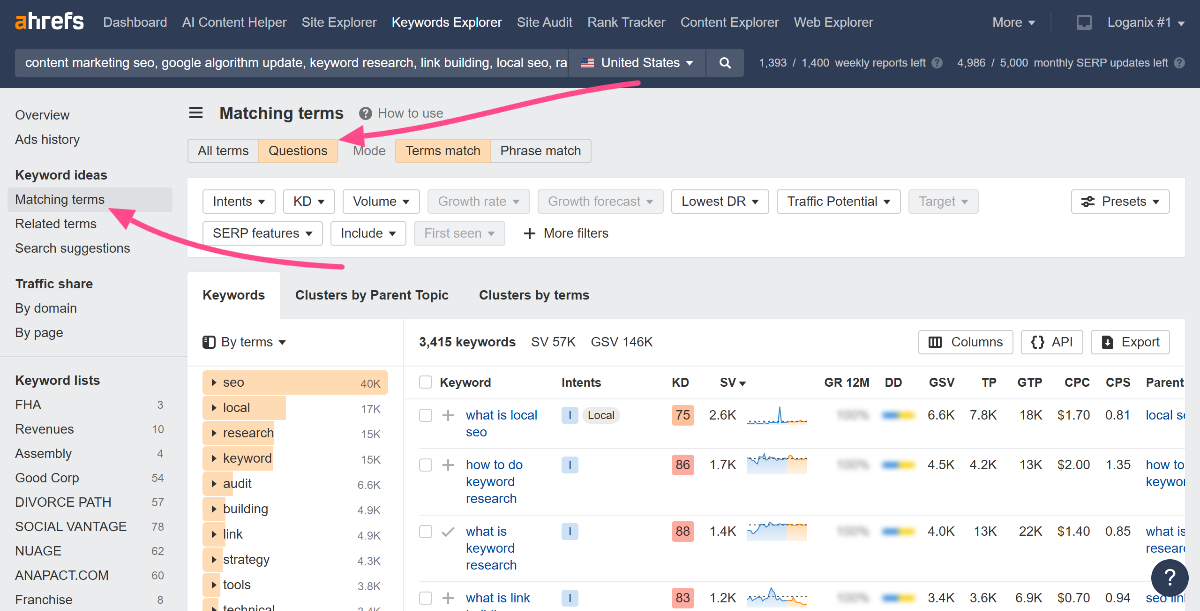
- Use the filtering options to exclude high difficulty, low search volume keywords. You can even filter for intent or keywords that include a specific word or phrase if you’d like.
- And bingo! From the ten seed keywords I entered, I’ve just uncovered 3,415 questions that I could tackle on an FAQ page.
Hit the export button, and you’re done.
Using Semrush to Uncover FAQs
For those using Semrush, here’s what you need to do:
- From the sidebar, select Keyword Overview, bang in your seed keywords, and hit Search.

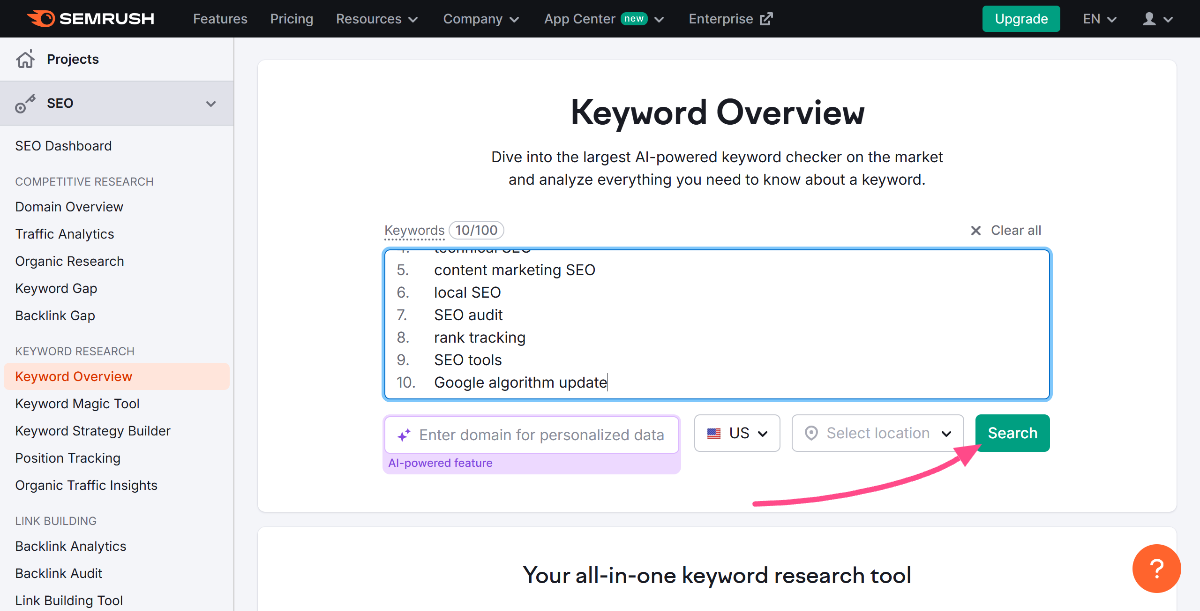
- From here, click Overview.

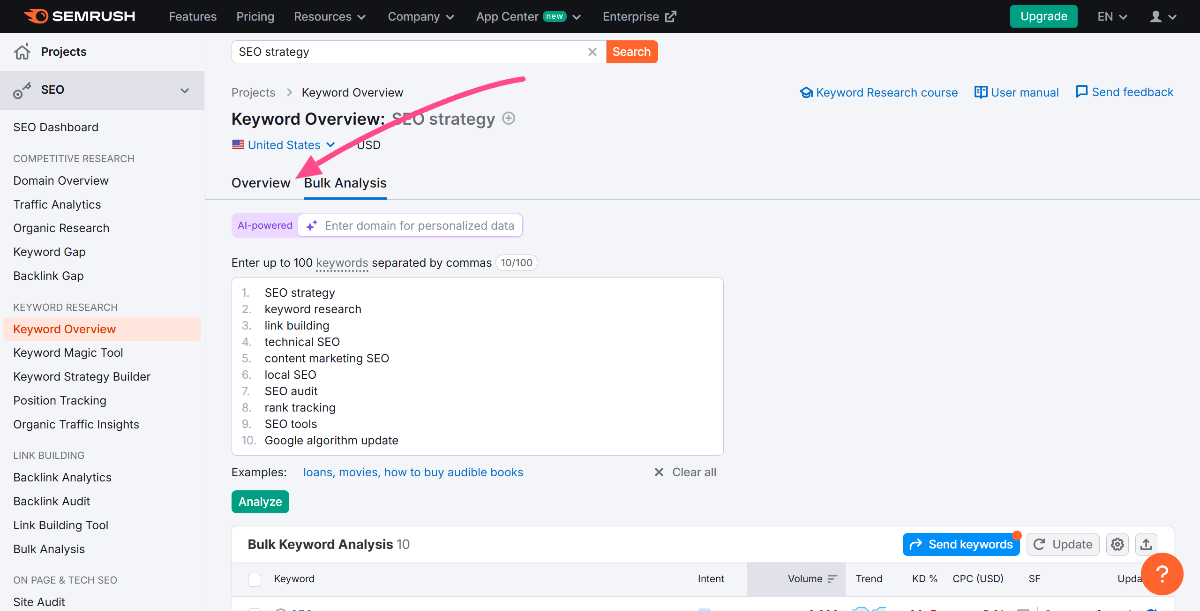
- Next, select View all (X) keywords.

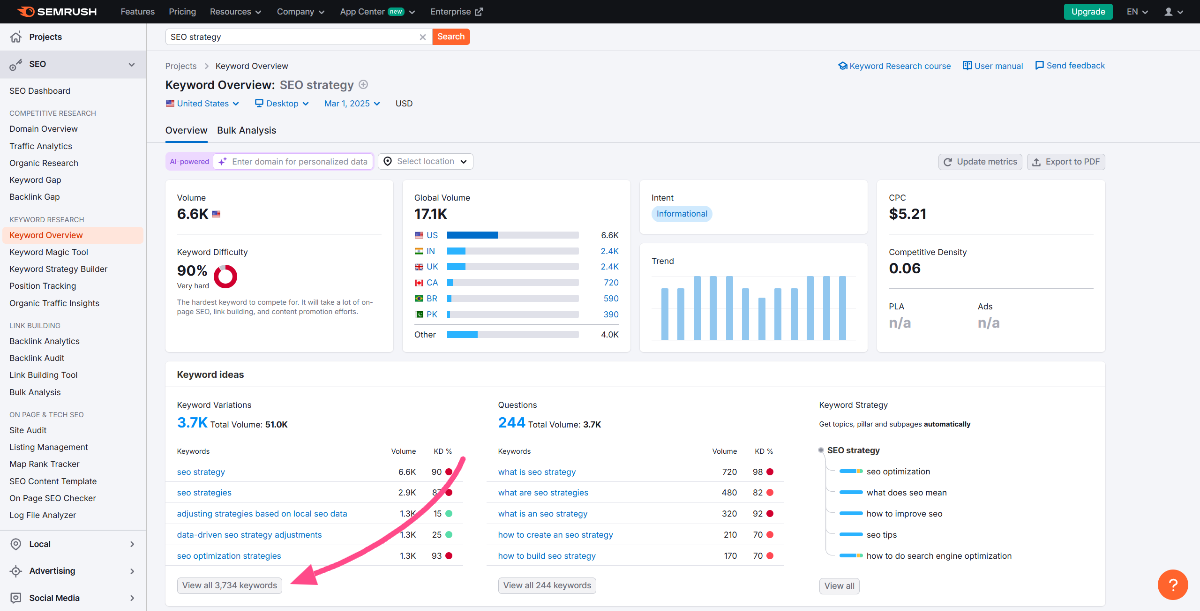
- Then, filter for Questions.

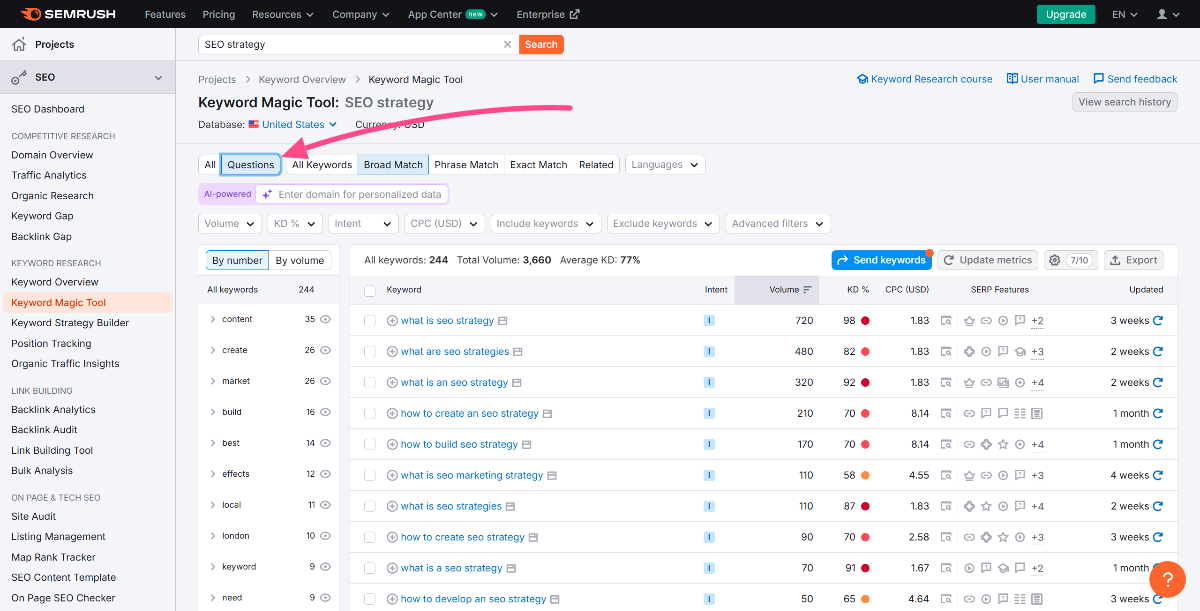
- Work! Another 244 questions that you can target on your FAQ pages.
Hit that Export button, and you’re done.
Well, you’re nearly done. Now, sift through your freshly downloaded Excel file and choose the keywords that you think best match the questions your audience is asking.
Grouping and Organizing Questions
A messy FAQ page is a death sentence. It frustrates users who can’t find what they need and confuses Google’s crawlers, tanking your SEO. So, before you put pen to paper (or fingers to keyboard), let’s get your questions in order:
Start by grouping your questions into clear, intuitive categories. If you’re an SEO pro, bucket your questions into topics like “SEO Basics,” “Technical SEO,” “Content Tips,” or “Link Building.” For a SaaS company, it might be “Product Features,” “Pricing,” or “Troubleshooting.”
Next, order them logically within each category. Start with the broad, foundational stuff that sets the stage, like “What’s SEO?” or “What’s a backlink?” Then, drill down into specifics, like “What’s schema markup?” or “How do backlinks help my rankings?”
This mimics how users think: big picture first, nitty-gritty details after.
For longer FAQs, say, 20+ questions, slap on a table of contents at the top with jump links to each section. It’s a small touch, but it makes navigation a breeze on desktop and mobile, especially for impatient users who’ll bounce if they can’t find answers fast.
Writing Clear, Concise Answers
Short, direct answers grab attention fast, keep users on your site, and make Google’s crawlers happy. Done right, they’ll land you featured snippets or, at the very least, could earn you a link in an AI Overview.
Here are some tips on writing helpful, Google-optimized answers:
Balancing Length with Brevity
Aim to answer FAQs in 40–60 words to keep things tight for readers and within the range that Google prefers. Any longer, Google will truncate the text so that it fits within a featured snippet, potentially diluting the helpfulness of your answers.
Every word should earn its spot. If you’re over 60 words, reread and trim. But don’t skimp on clarity: If your answer feels too abrupt (e.g., “Backlinks boost authority”), users might bounce, looking for more depth.
Balance brevity with enough meat to satisfy the query.
Use Active Voice for Clarity
Passive voice muddies things up. Keep it active and keep it punchy. Instead of “Your site’s authority is boosted by backlinks,” go with “Backlinks boost your site’s authority.” It’s sharper, clearer, and saves words for the stuff that matters.
Match Your Tone to Your Audience
Your readers want answers that feel like a pro talking shop, not a lecture hall. Keep it conversational but sharp: “What’s FAQ schema? It’s code that marks up your FAQ for rich snippets, making Google show your answers right in search results.” No fluff, just the goods, delivered like you’re chatting over coffee.
Formatting Best Practices
Good formatting—like proper headings, short answers, and mobile-friendly design—makes your FAQ scannable for humans and bots alike.

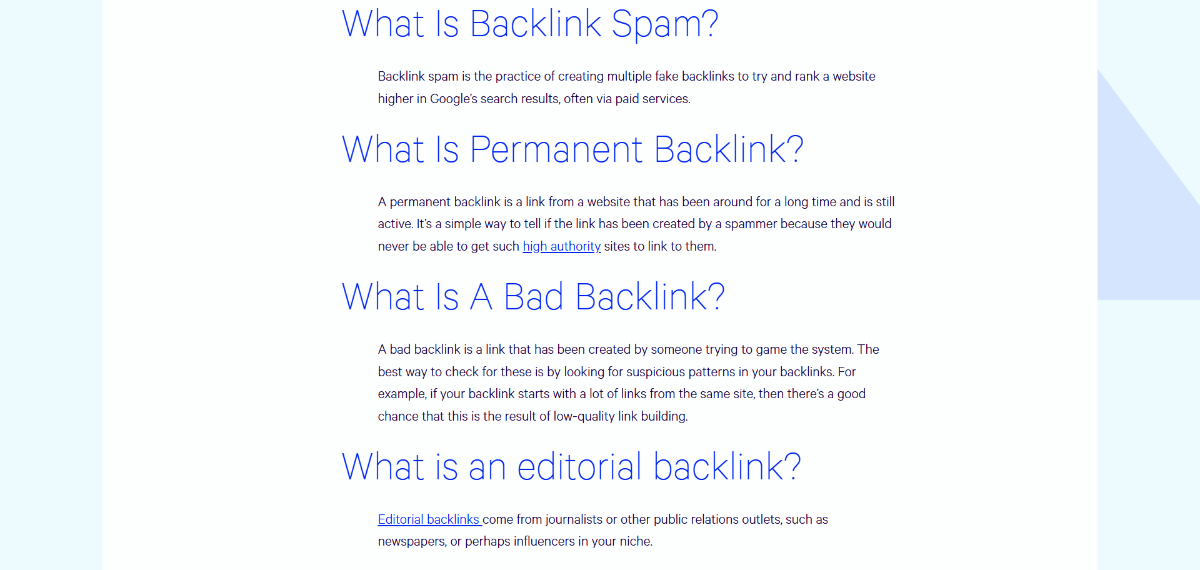
Here are some must-do formatting best practices:
- Structure your FAQ with a clear hierarchy. Slap an H2 or H3 tag on each question, like “What’s a backlink?” as an H2. This keeps your page organized, helps Google understand the content’s structure, and makes it easy for users to jump to the question that interests them the most.
- Don’t ramble. Users skim, and Google’s bots aren’t reading novels. Stick to 2–3 sentences or a few bullets per answer.
- If your FAQ has 20+ questions, collapsible sections (aka accordions) are a lifesaver, especially on mobile. They save space, reduce clutter, and let users tap to expand only what they need.
Internal Linking Within Your FAQ
Done right, internal links keep visitors engaged longer and help Google understand your site’s structure, giving your rankings a serious lift. Every link you add is a chance to funnel users to high-value pages, like a blog post or a service page, which cuts bounce rates and amps up session duration, both metrics Google loves.
Plus, passing SEO juice (link equity) from your FAQ page to other pages helps lift their rankings, too.
Here are some tips to help you nail internal linking:
- Don’t just answer the question. Point users to deeper resources. For “What’s a backlink?” add a link to your backlink guide within the answer: “A backlink is a link from another site to yours, boosting your authority—here’s how to master them (your-backlink-guide).” The link feels organic, not forced, and gives users a next step without breaking their flow.
- Skip generic “click here” nonsense. Your anchor text should tell users (and Google) exactly what they’re getting. For example, “Learn more about schema markup (your-schema-guide)” is way better than “Click here (your-schema-guide).”
- Keep the user’s journey flowing by linking to related FAQ questions or blog posts that expand on the topic. If your FAQ answers “What’s FAQ schema?”, link to another FAQ like “How do I add FAQ schema?” or a blog post on schema pitfalls.
Schema Markup for Your FAQ Page
FAQ schema markup (specifically the FAQPage type from Schema.org) lets Google know your page is packed with question-and-answer content, making it eligible for rich results—those expandable dropdowns in search results that show your FAQs directly.
How to add FAQ schema:
You’ve got two paths here: manual coding or plugins.
If you’re comfy with code, add FAQPage schema using JSON-LD (Google’s preferred format). Use the FAQPage type, with each question nested as a “Question” type and its answer as an “AcceptedAnswer” type. Place the schema in your page’s <head> section like this:

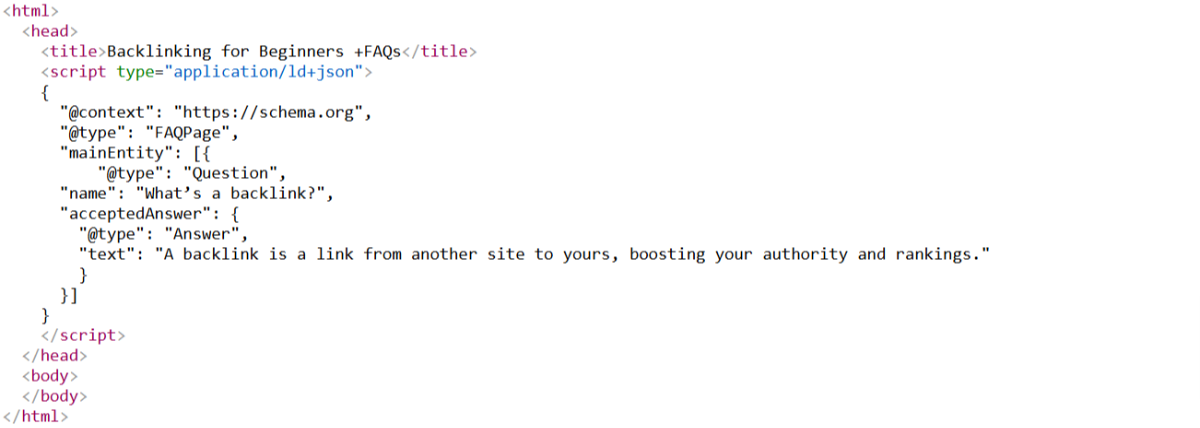
If coding’s not your thing, use a plugin like Yoast SEO or Schema Pro on WordPress. Plugins automate the process, letting you input questions and answers without touching a line of code. Yoast, for instance, has an FAQ block that generates the schema for you.
Stuck?
Use Google’s Rich Results Test by pasting your URL or code snippet. It’ll tell you if your FAQPage schema is valid and eligible for rich results, flagging errors like missing fields or invalid syntax. If it passes, you’ll see “Valid items are eligible for Google Search’s rich results.” If not, the tool will flag the issue, helping you to resolve it.

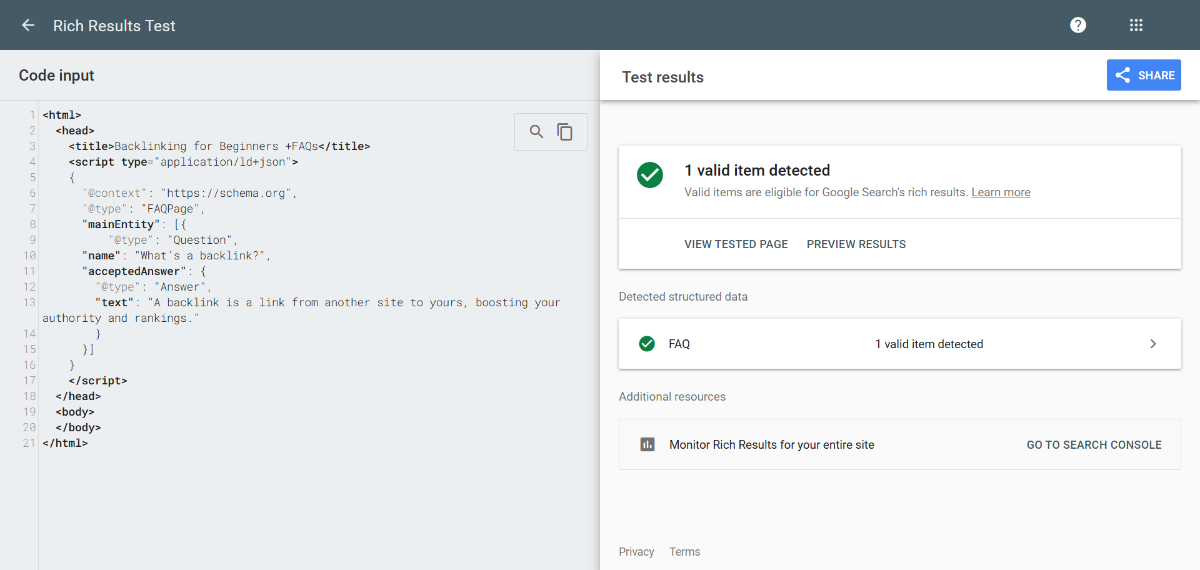
Monitoring Your FAQ Page’s Performance
Don’t just set it and forget it. Tracking performance lets you see what’s resonating with users and what’s sending them running. Are they sticking around to read your answers or bouncing quickly? Are you snagging featured snippets or stuck on page 3? Data gives you the answers.
Here are some tracking pointers:
Google Analytics
Fire up Google Analytics (GA4) and head to the “Pages and Screens” report under “Engagement.” Look at page views to see how many users are landing on your FAQ. High views mean your keywords are working.
Check the average engagement time (dwell time) to gauge if users are sticking around. Ideally, an FAQ answer should hold them for at least 30–60 seconds. If the dwell time’s low, your answers might be too vague or boring.

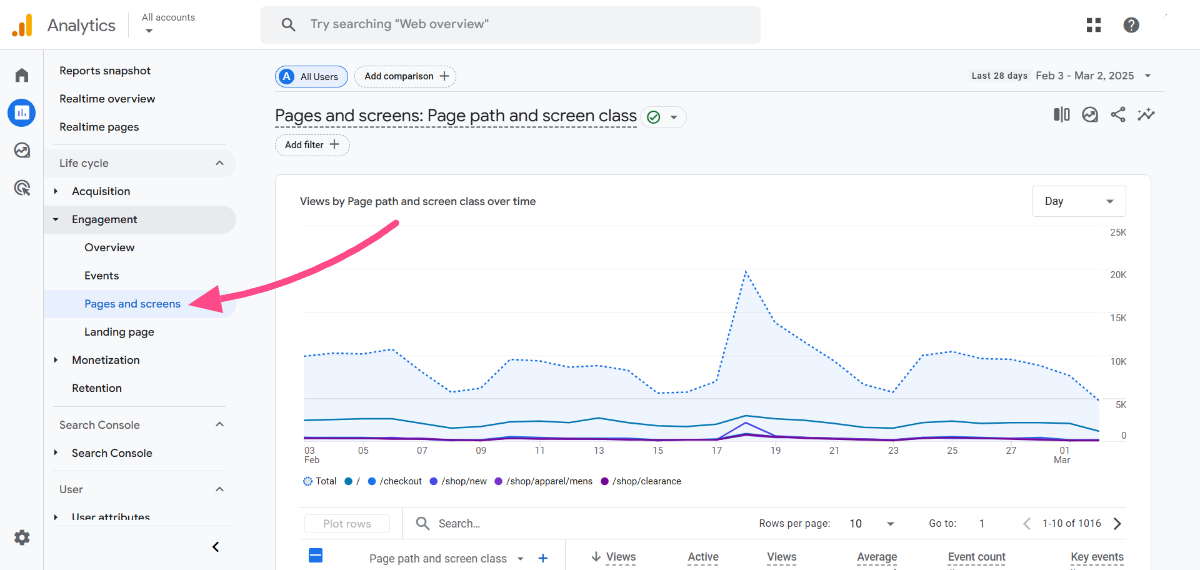
Monitor bounce rates, too. Anything over 60% means users aren’t finding what they need and are bailing.
Google Search Console
In Google Search Console (GSC), go to the “Performance” report. Filter for your FAQ page URL to see impressions (how often it shows in search) and CTR (clicks divided by impressions). High impressions but low CTR? Your title or meta description might be weak, so tweak them.
Low impressions? Your keywords might need work. Revisit your question list. GSC also shows which queries are driving traffic—e.g., “What’s a backlink?” might pull 500 impressions but only five clicks (1% CTR). That’s a sign to optimize for better snippets.
Updating Your FAQ Page Regularly
One last thing: Google tracks page freshness. It’s a well-documented ranking signal, especially for query types that demand up-to-date info.
So, set a calendar reminder. Every 3–6 months, comb through your FAQ for answers that scream, “I’m out of date.” Look for claims tied to old algorithms, tools, or stats. Example: “Should I stuff keywords to rank higher?”
Back in 2010, the answer might’ve been, “Yes, load your content with keywords. It’s how Google finds you.” But that answer is no longer accurate. Google’s Penguin update in 2012 (and Hummingbird in 2013) started penalizing keyword stuffing, prioritizing natural language and user intent instead.
During your 6-month review, you update it: “No, keyword stuffing can get you slapped with a penalty, so focus on natural, user-first content.”
Conclusion and Next Steps
You’ve seen how to structure FAQ pages for scannability, link them up to spread SEO juice, and keep them fresh with regular updates.
But let’s get real: an FAQ page, even a killer one, will only get you so far.
To truly own the game, you need a full-stack strategy that hits from every angle: razor-sharp keyword targeting, bulletproof link-building, and on-page optimization that doesn’t flinch.
That’s where Loganix comes in.
👉 Check out our SEO services—we’ll build a plan as relentless as you are. 👈
Hand off the toughest tasks in SEO, PPC, and content without compromising quality
Explore ServicesWritten by Aaron Haynes on March 28, 2025
CEO and partner at Loganix, I believe in taking what you do best and sharing it with the world in the most transparent and powerful way possible. If I am not running the business, I am neck deep in client SEO.

















