Understanding SEO Traffic: Sources, Quality, and Measurement

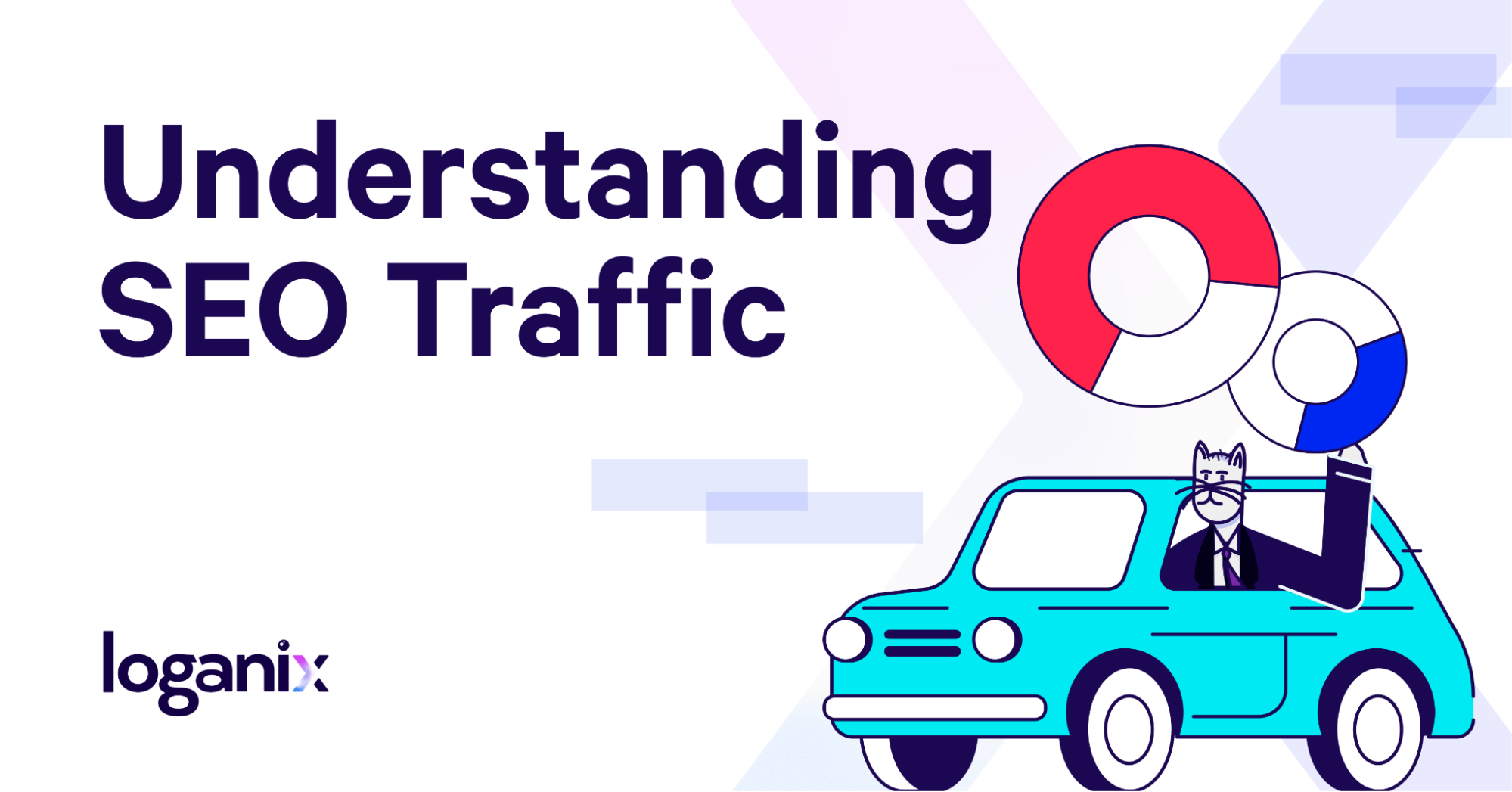
Hand off the toughest tasks in SEO, PPC, and content without compromising quality
Explore ServicesSick of blogging into a void?
Not to worry, we’ve all been there.
To help, I’m tackling SEO traffic from top to bottom, from a basic definition to the more complicated stuff: strategies, measurement, and analysis.
Ready to steer this thing in the right direction? Let’s go 👇
Understanding SEO Traffic: Complete Guide for 2025
I’ve broken this guide down into five parts:
- What is SEO traffic,
- sources of SEO traffic,
- measuring SEO traffic,
- improving SEO traffic,
- and traffic analysis.
Feel free to skip ahead.
1. What is SEO Traffic
Let’s start with the basics: what is SEO traffic? SEO traffic is site traffic that finds its way to a website from search engines. It’s the visitors who click on a website’s link in the search results or visit a site directly, not the visitors who arrive at a site through paid ads.
Direct vs. Organic
Direct traffic comes from visitors who already know a website and arrive at it directly, either by typing in a URL or clicking on a bookmark.
Organic traffic comes from visitors who land on a website via search engines. These visitors are using search engines to find information, products, or services related to a specific niche.
Both types of traffic are important to a successful website. Direct traffic shows brand awareness and customer loyalty, while organic traffic helps a site reach new audiences and grow its online presence.
Ideally, you want a healthy mix of both.
Traffic Quality
SEO traffic, no matter the intent behind the visit, is never a bad thing. But ideally, you’ll want to attract a healthy chunk of visitors who are genuinely interested in what you have to offer, who are likely to engage with a site’s content, and who have a high likelihood of hitting the buy button.
How do you measure traffic quality? It’s not just about counting the number of visitors.
The key is to analyze their behavior. Are they spending a decent amount of time on the site? Are they exploring further than the page they landed on? Are they reaching out through the Contact Us page? These are all signs of high-quality traffic—visitors who are engaged, interested, and potentially valuable to a business.
On the other hand, if visitors are bouncing quickly or spending very little time on a site, that’s a sign that the site itself needs some work or that marketing strategies need tweaking.
Search Intent
Search intent centers around understanding what people want when they type a query into a search engine. Are they looking for information or trying to buy something? Are they looking for a brand directly or comparing products or services?
We call these four types of intent informational, transactional, navigational, and commercial.
Why is understanding search intent important? Attracting the right kind of traffic and keeping visitors engaged is the art and science behind good SEO. When you know what an audience wants, you can tweak a site’s content and the website itself to meet their needs, improving SEO and increasing the chances of conversions.
Traffic Patterns
Traffic patterns are the rhythm of a website. The ebb and flow of visitors, the peaks and valleys of engagement, and the patterns that reveal how people are interacting with a site’s content.
For instance, you might find that traffic spikes on certain days of the week or during specific times of the day, potentially indicating that a site’s audience is more active at those times and that you may want to adjust your content publishing schedule or social media activity accordingly.
You might also discover that certain pages are attracting a lot of traffic but have high bounce rates. This could signal a problem with the site’s content, design, or user experience on those pages, and you could make adjustments to keep visitors engaged.
2. Sources of SEO Traffic

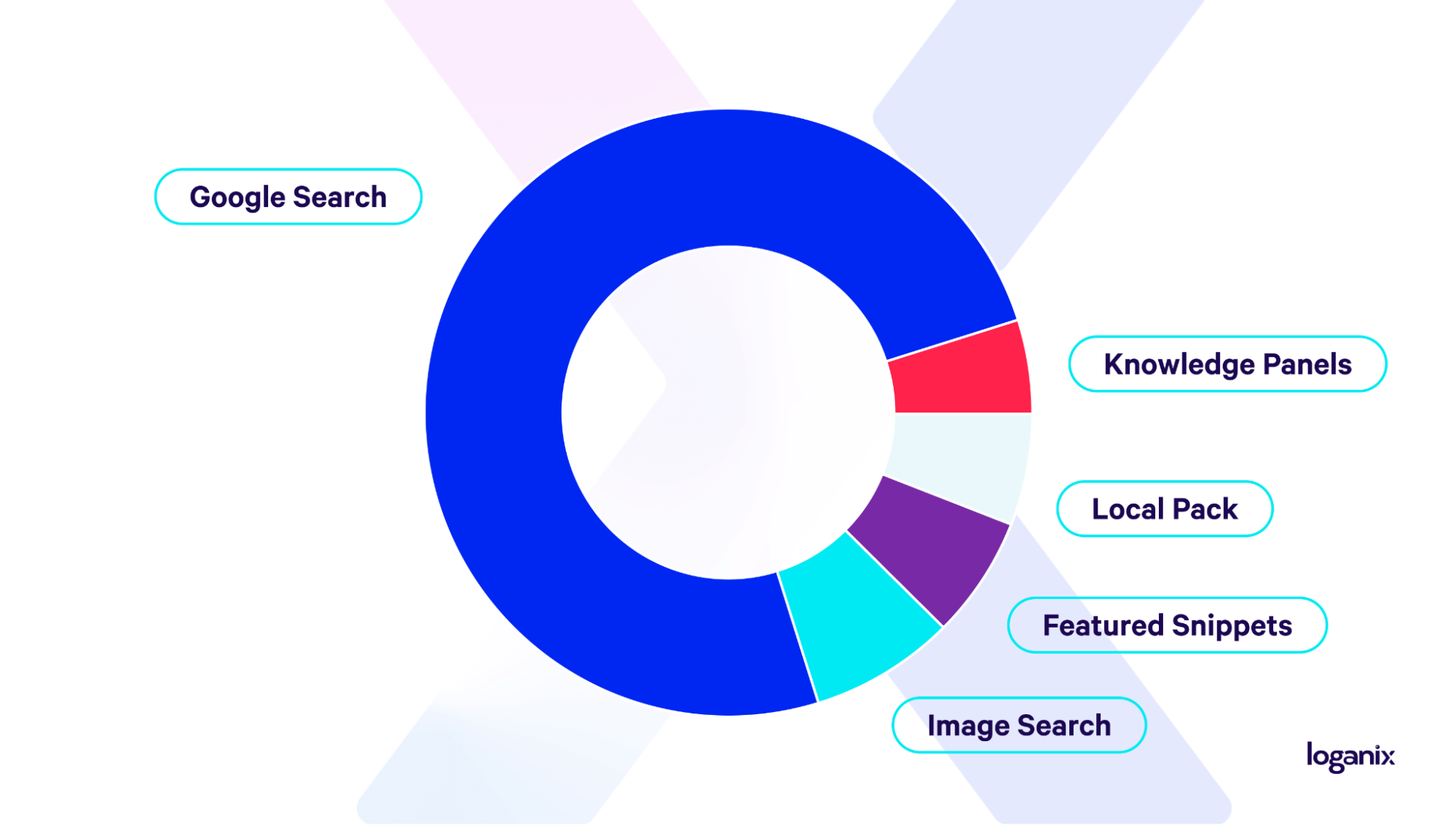
Definitions are out of the way, now, let’s tackle the different types of SEO traffic sources that bring visitors to a website.
Google Search
When people talk about SEO traffic, they’re usually referring to traffic from Google Search. Why? Google has secured a 90% market share, so most SEO strategies are centered around attracting traffic from it. Plus, what works for Google, for the most part (relax, I’m generalizing here), also works for other search engines.
Image Search

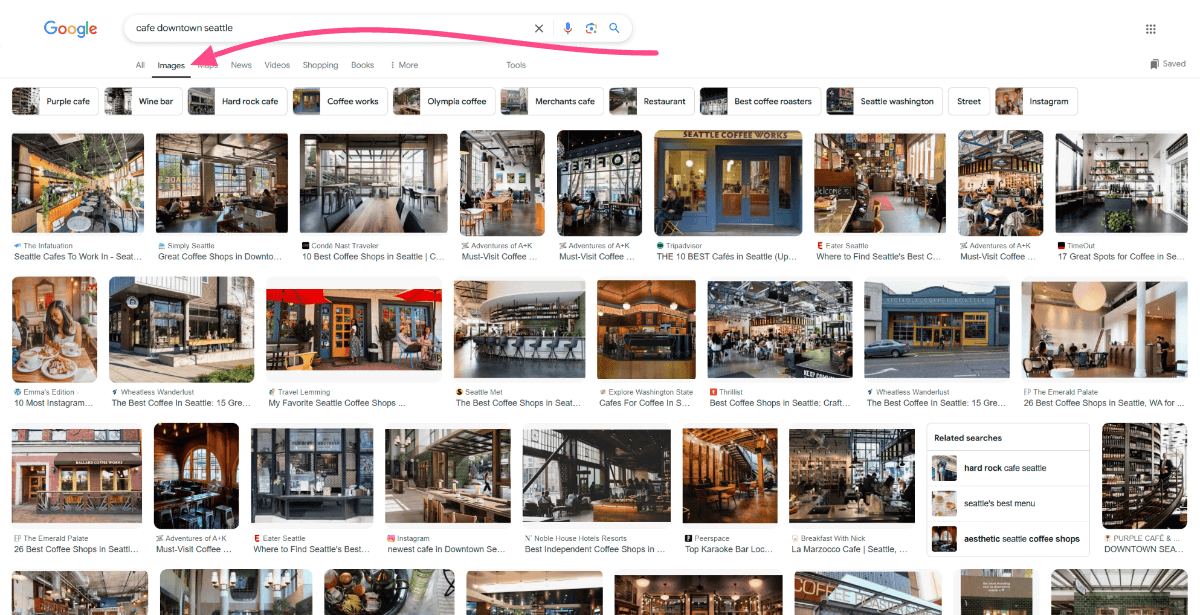
Another Google-based source of SEO traffic? Image search, of course. If a website has high-quality, optimized images, it’ll attract a steady flow of traffic… that is if you can get them to rank, of course.
Featured Snippets

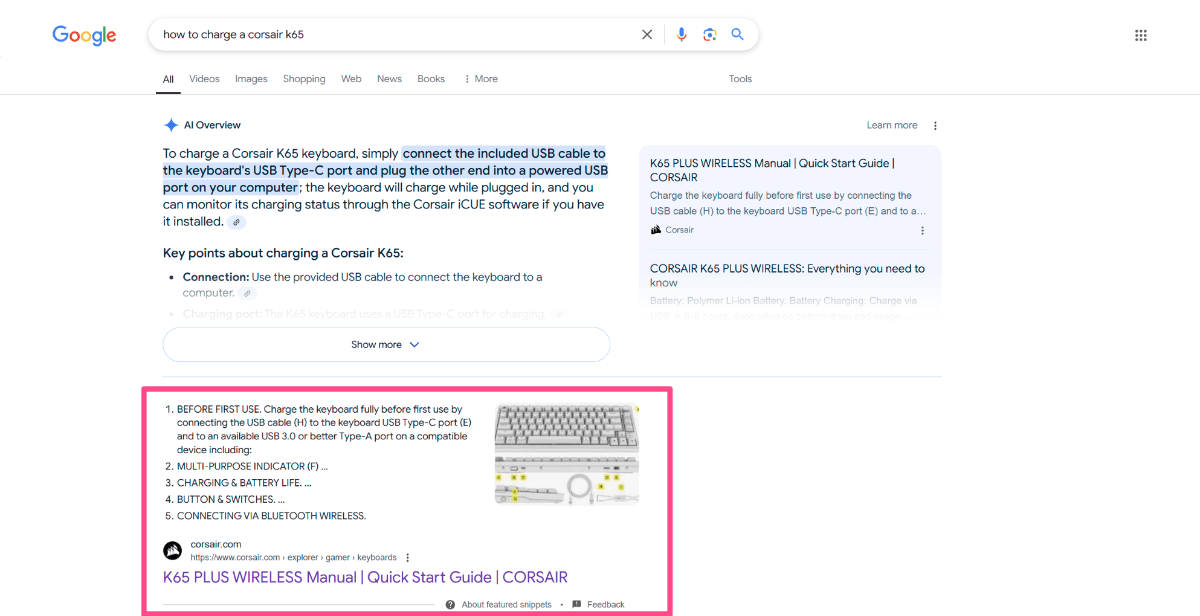
Featured snippets, aka featured snippets, provide a visibility boost and drive a ton of traffic to a website—at least, they used to before AIO. Thanks, Google.
I’m being dramatic, AIO has completely killed featured snippets, it’s just reduced the number of clicks they once received.
They’re still worth the effort, though, no doubt.
Local Pack

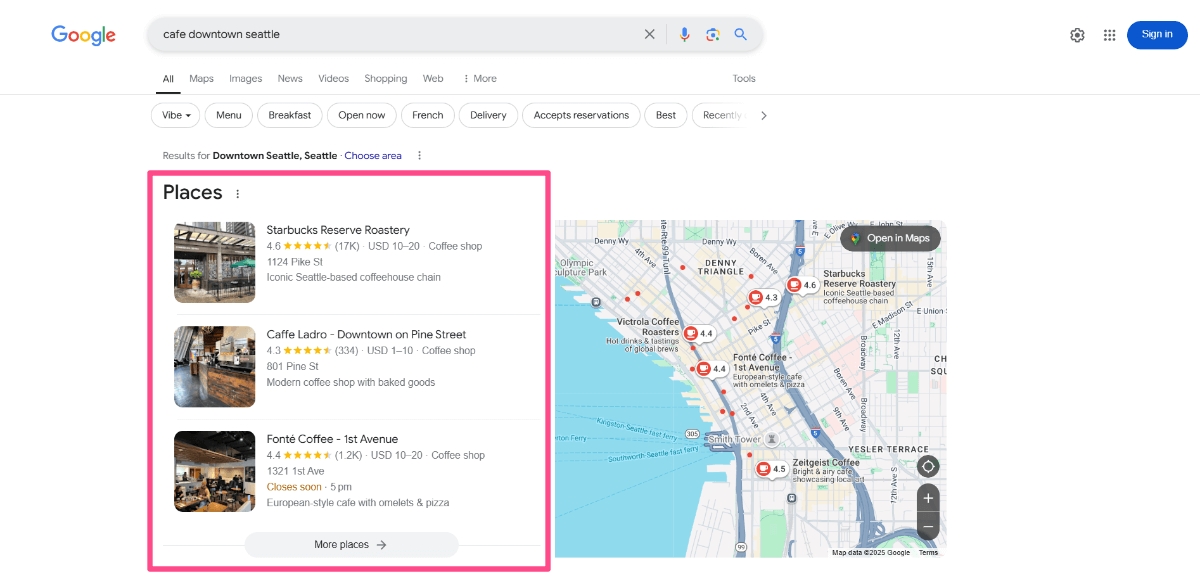
The Local Pack is the trio of businesses that Google showcases at the top of the page when a user searches for a local product or service. For local businesses that rank, they’ll receive a healthy flow of SEO traffic.

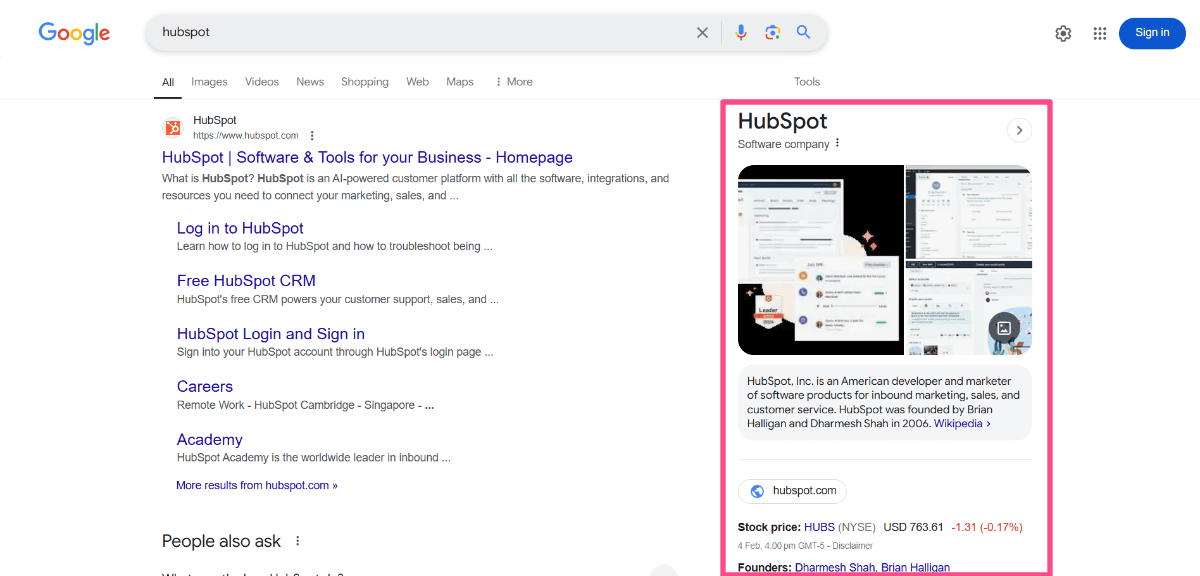
Knowledge Panels
Even if you don’t know it by name, you know it—Google’s Knowledge Panel is located on the right-hand side of the search results page. It showcases the most important and relevant information about a person, place, or thing. If you can land a Google Knowledge Panel for a site (no easy feat), it’ll steer some more visitors your way.
3. Measuring SEO Traffic

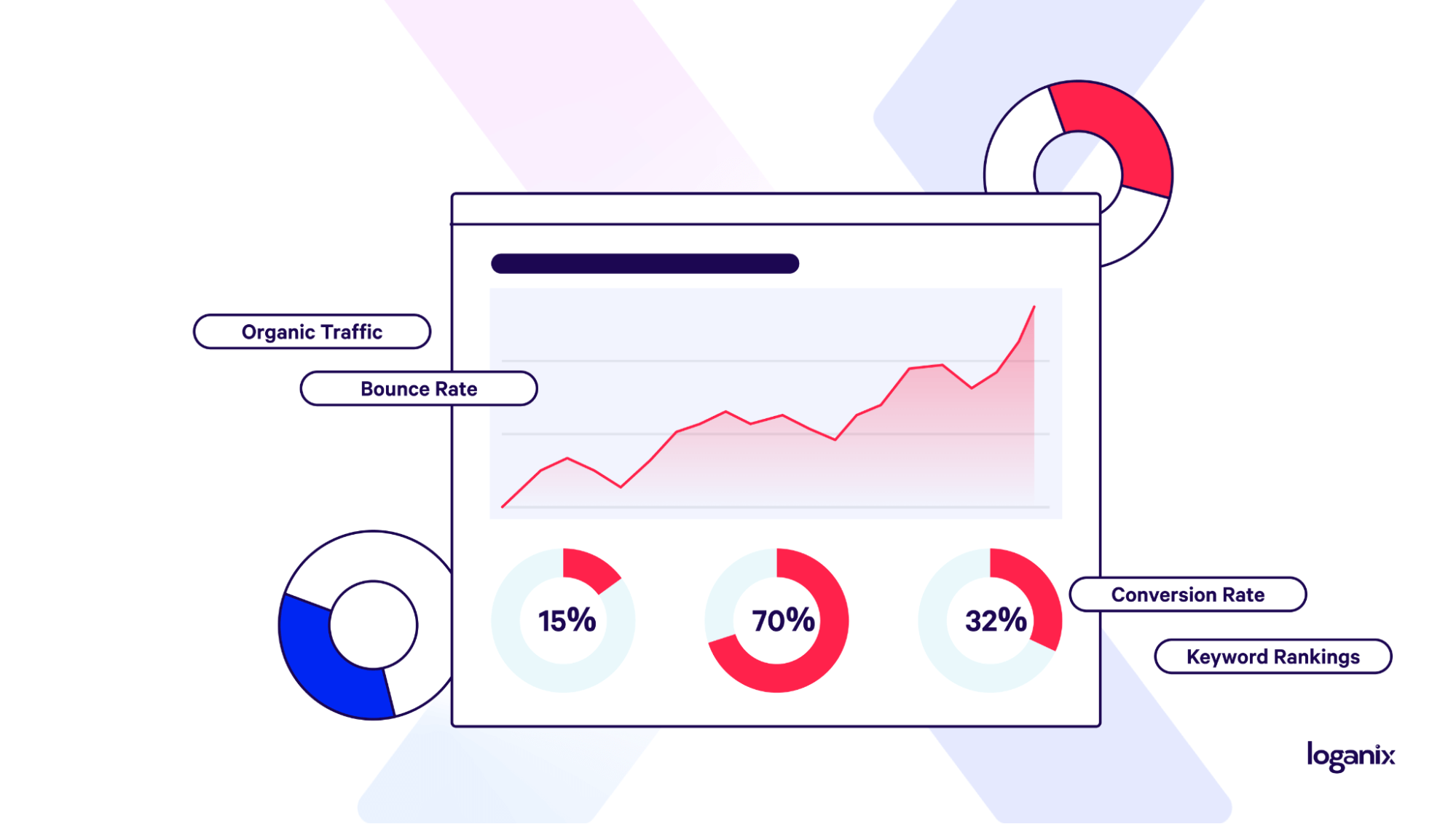
Now, the question is: how do you measure SEO traffic? Let’s take a look:
Analytics Tools
If you’re not using analytics tools, are you even doing SEO? You don’t have to answer that; it’s rhetorical. The point is that for any SEO who wants to track, analyze, and improve a website’s performance, well, there’s no better way than analytics tools.
Here are a few popular options to consider:
- Google Analytics
- Google Search Console
- Ahrefs, Semrush, Moz
I’m just skimming the surface here. There are literally hundreds of SEO tools used by SEOs for websites of all shapes and sizes. The best choice for you will depend on your specific needs, budget, and technical skills.
Key Metrics
Now the question is: what do you actually track with these schmancy tools? At a minimum, here’s the metrics you should be tracking:
- Organic traffic, you know what that is by now, the traffic that comes to a website from search engines.
- Bounce rate is the percentage of visitors who leave a website after viewing only one page.
- Conversion rate is the percentage of visitors who complete a desired action on a website, such as making a purchase or filling out a form.
- Keyword rankings are where a website appears in the search results for specific keywords.
- Page speed is how quickly a website loads.
- Domain authority is a score that predicts how well a website will rank in search results. (Grain of salt here: domain authority isn’t an official Google metric, but it is a good indication of a site’s potential).
Learn more: 12 ways to track SEO performance.
Conversion Tracking
Conversion tracking is one of the best ways to measure the effectiveness of a website and your marketing efforts. It tells you how many visitors are completing desired actions on a site, such as making a purchase, filling out a form, or signing up for the site’s newsletter.
The benefits extend beyond that, though: tracking conversions helps you identify which pages, campaigns, or strategies are driving the most valuable results, allowing you to optimize websites and marketing efforts to maximize conversions.
So, where’s a good place to start?
Google Analytics is one of the best tools for measuring conversions. It allows you to set up conversion goals and track specific actions that users take on a website. You can also track conversions from different sources, such as organic search, social media, and email marketing, to uncover which channels are most effective and which are resonating with the site’s audience.
Attribution
Okay, so where are the conversions coming from? Attribution helps you understand which marketing efforts are driving those valuable conversions, which is handy because it’ll guide you on how to optimize your campaigns and allocate budgets wisely.
Attribution also helps you understand the customer journey. It maps out the route your customers take from their first interaction with a brand to the final conversion. This will reveal valuable insights into how people are discovering a website, what content they’re engaging with, and what motivates them to take the final step: convert.
Like conversions, Google Analytics is great for attribution. It offers various attribution models, each with its own way of assigning credit to different touchpoints in the customer journey. Choose the model that best aligns with a site’s goals and analyze the data to see which channels, campaigns, and touchpoints are driving the most conversions.
4. Improving SEO Traffic

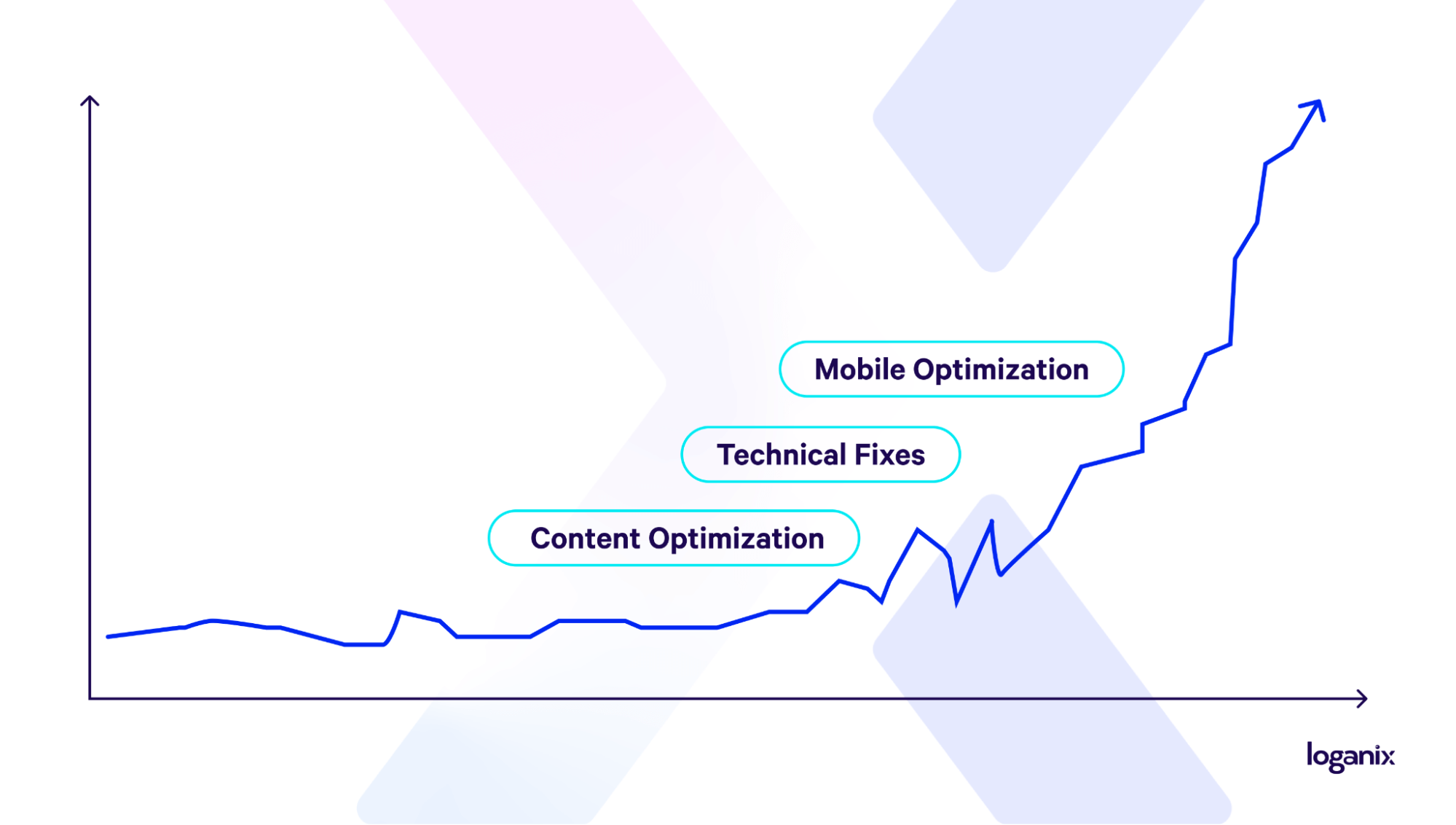
Metrics measured, attributions attributionalized (??), now what? Tweaks, shifts, and, if needed, complete 180s.
Content Optimization
Content optimization is about making content work harder. It’s about turning blog posts, articles, and landing pages into traffic-generating, lead-capturing, conversion-slaying machines.
But it takes more than simply sprinkling a few keywords here or there. In reality, you really need to understand what an audience wants, what Google craves, and how to create content that satisfies both.
Here are some things to keep in mind:
- Keyword research: Don’t just guess what keywords people are searching for. Do your research! Use SEO tools to uncover search terms that balance volume with difficulty.
- On-page optimization: Once you’ve compiled the keywords, use them naturally in title tags, headings, meta descriptions, and throughout a site’s content.
- Content structure: Nobody wants to read a wall of text that’s longer than a Tolstoy novel. Break up content with clear headings, subheadings, and bullet points. Use visuals like images and videos to make the content more engaging and digestible.
- Readability: Don’t make your readers work harder than they have to. Write in a clear, concise, and engaging style that’s easy for a site’s audience to understand. Use short sentences and simple words, and avoid overcomplicating the already complicated.
Technical SEO
A technically sound website runs smoothly and efficiently. It’s a website that search engines love to crawl, index, and rank high in the search results. Technically flawed websites, on the other hand, are literal dumpster fires, repelling visitors and search engines.
Here are some tips:
- Site speed: We’ve already talked about this, but here it is again: everybody hates slow websites. So, make sure pages are loading fast, or visitors will bounce pronto.
- Mobile-friendliness: A website needs to be accessible and enjoyable on all devices. No huge revelations there.
- Crawlability and indexability: Make sure Google can easily crawl and index the website. This means having a clear site structure, an XML sitemap, and avoiding any technical errors that might block Googlebot from accessing web pages.
- Structured data: Use schema markup to help search engines understand the content on a site’s pages. Stuck? Here’s a link to Google’s schema guidelines.
- Security: As a bare minimum, make sure the website is secure with HTTPS. For more security optimizations, head over here.
User Experience
A good user experience attracts and retains visitors. If people are frustrated, confused, or bored, they’re going to bounce. Simple. But if they’re engaged, informed, and entertained, they’re more likely to stick around and explore a site’s content.
Here are some optimization tips:
- Intuitive Navigation: Don’t make your visitors hunt for what they need. Create a clear and logical navigation menu that makes it easy for them to find the information they’re looking for. Use tools like heatmaps and user testing to see how people are interacting with your website and identify any areas of friction or confusion. Then, make adjustments to improve the flow and make it easier for visitors to find what they’re looking for.
- Clear Calls to Action: Don’t make your visitors guess what you want them to do. Use clear and concise calls to action (CTAs) to guide them toward your desired outcome. Use on-brand colors, strong verbs, and compelling offers to make CTAs irresistible.
- Accessibility: Make sure the website is accessible to everyone, including people with disabilities. This means using alt text for images, providing transcripts for videos, and ensuring the website is compatible with screen readers.
Mobile Optimization
If a website’s mobile experience is clunky, confusing, or just plain ugly, you might as well kiss those mobile visitors goodbye (and watch as bounce rates skyrocket).
Here’s how to optimize a website for mobile:
- Responsive design: This is the foundation of mobile optimization. It means a website automatically adjusts its layout and content to fit different screen sizes and devices.
- Page speed: Like desktop users, a speedy website is at the top of the preference list for mobile users, too. They’re often on the go, with limited patience and even more limited data plans.
- Touch-friendly navigation: Forget those tiny buttons and fiddly menus. Mobile users need a navigation experience that’s as smooth as butter and as intuitive as a touchscreen.
- Concise content: Mobile users don’t have time to read War and Peace on their tiny screens. Get to the point quickly and use concise language.
- Mobile-first indexing: Google now prioritizes the mobile version of a website for indexing and ranking. This means that if a mobile site sucks, rankings will suck, too (even if the desktop version is a masterpiece).
Page Speed
So, how do you make sure a website is running at lightning speed? Here are a few key areas to focus on:
- Image optimization: Large image files significantly slow down a website’s loading time. Optimize images by compressing them, resizing them, and using the appropriate file format.
- Code optimization: Clean and efficient code makes a big difference in a website’s performance—minify HTML, CSS, and JavaScript files to reduce their size and improve loading times.
- Caching: Caching allows a website to store static content, such as images and scripts, on the user’s browser, so they don’t have to download it every time they visit a site.
- Content Delivery Network (CDN): A CDN stores copies of a website’s content on servers around the world so visitors can access it from the server closest to their location.
5. Traffic Analysis

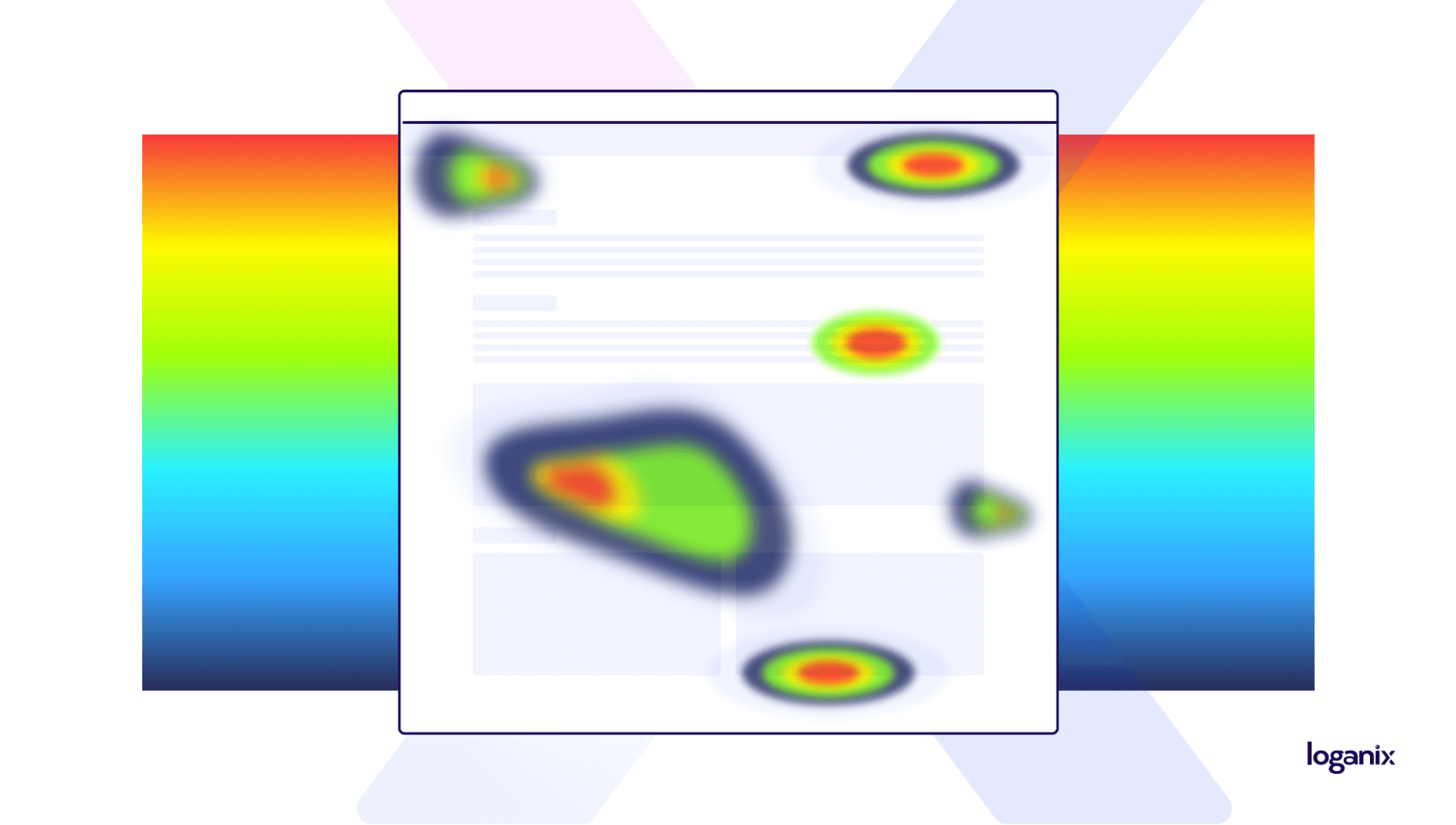
Okay, the last piece of the puzzle is traffic analysis, aka deciphering visitor behavior.
Segmentation
Segmentation is an analysis that divides website visitors into different groups based on their characteristics, behavior, or demographics, allowing you to understand how different types of visitors interact with a website and tailor its content and your marketing efforts accordingly.
Here are a few ways you can segment your traffic data in Google Analytics:
- Demographics: Segment the site’s audience by age, gender, location, or interests. This can help you understand who visitors are and what they’re looking for.
- Behavior: Segment visitors based on their behavior on a website, such as the pages they visit, the links they click, or the time they spend on the site. This can help you identify patterns and optimize your website for better engagement.
- Traffic source: Segment traffic by sources, such as organic search, social media, or email marketing. This can help you understand which channels are driving the most valuable traffic and allocate your marketing budget accordingly.
- Device type: Segment visitors by the device they’re using to access a website, such as desktop, mobile, or tablet. This helps you optimize the website for different devices and ensures a seamless user experience across all platforms.
Behavior Flow
Using a behavior flow report, you can identify opportunities to:
- Improve website navigation: Make it easier for users to find what they’re looking for by optimizing the menu structure, internal linking, and call-to-actions.
- Enhance content relevance: Ensure that the site’s content is aligned with user intent and provides valuable information that keeps visitors engaged.
- Optimize conversion paths: Identify the most common paths users take to convert and remove any obstacles or distractions that might be hindering their progress.
- Personalize user experiences: Tailor a site’s content and design to different user segments based on their behavior flow patterns.
Landing Pages
There’s no understating this: analyzing landing pages is crucial for understanding how effective they are at attracting and converting visitors.
Here are some tips:
- Relevance: Does the content of a landing page align with the user’s search intent? If someone clicks on a link expecting to find information about a specific product, they shouldn’t land on a generic homepage or a page about a completely different topic.
- Clarity: Is the purpose of the landing page clear and concise? Visitors should immediately understand what you want them to do, whether it’s making a purchase, filling out a form, or signing up for a newsletter.
- Engagement: Is the landing page’s copy engaging, and is it visually appealing? Does it capture the visitor’s attention and encourage them to explore further? Or is it bland and boring? Tweak if the answer to any of these questions is yes.
- Conversion rate: Are the landing pages effectively converting visitors into customers or leads? Track conversion rates for different landing pages to identify which ones are performing well and which ones need improvement.
Exit Pages
Think of exit pages as the “goodbye” of a website. You can leave a lasting positive impression, encourage visitors to return, and maybe even nudge them towards a conversion before they go.
Or, you can leave a dirty taste in their mouth.
If exit pages are dead ends, irrelevant, or frustrating, you risk losing those visitors forever (and potentially damaging a website’s reputation for good).
To avoid creating an experience like this, ask yourself the following:
- Why are visitors leaving this page? Is the content irrelevant or unhelpful? Is the page design confusing or cluttered? Are there technical issues or broken links?
- What actions are visitors taking before they leave? Are they clicking on any links? Are they filling out any forms? Are they engaging with any interactive elements?
- Where are visitors going after they leave? Are they going to a competitor’s website? Are they returning to the search results? Are they simply closing their browser?
By answering these questions, you can gain valuable insights into user behavior and identify areas for improvement.
Conversion Paths
Conversion paths: identifying the steps users take, the pages they visit, and the interactions they have with a website before they finally convert is incredibly valuable for optimizing a website, improving user experience, and increasing conversion rates.
Here are some tips on improving conversion paths:
- Improve website navigation and design: Make it easier for users to find what they’re looking for and guide them toward conversion goals.
- Enhance content relevance: Ensure that a site’s content is aligned with user intent and provides valuable information that supports the conversion process.
- Optimize calls to action: Place clear and compelling calls to action at strategic points along the conversion path to encourage users to take the next step.
Conclusion and Next Steps
Phew! You made it. But don’t relax just yet, your hard work is only just beginning.
You see, understanding SEO traffic is only half the battle.
The real challenge lies in putting that knowledge into action and turning a website from an SEO flop to a serious SERP contender.
Thankfully, we’ve got the solutions to make things a whole lot easier.
Here at Loganix, we’ll work with you to develop a customized SEO strategy that aligns with a business’s goals, attracts high-quality traffic, and drives measurable results.
👉 Head over to our SEO services page, and let’s talk. 👈
Hand off the toughest tasks in SEO, PPC, and content without compromising quality
Explore ServicesWritten by Brody Hall on April 7, 2025
Content Marketer and Writer at Loganix. Deeply passionate about creating and curating content that truly resonates with our audience. Always striving to deliver powerful insights that both empower and educate. Flying the Loganix flag high from Down Under on the Sunshine Coast, Australia.











