Internal Linking for SEO: 11 Best Practices for More Traffic


Hand off the toughest tasks in SEO, PPC, and content without compromising quality
Explore ServicesYou’re busy, but you know your pages could work harder, and Google’s watching.
I’ve got 11 hard-hitting internal link practices to juice your site from the inside.
Let’s make your traffic pop 👇
Why Internal Linking Matters for SEO
Internal linking is a core SEO move that can make or break your site’s traffic game. Here’s why:
- It boosts crawlability: those links are like highways for Google’s bots, helping them zip through your pages and index them fast. No more buried content sitting in the dark.
- Then there’s link equity: it spreads authority across a site, not just hogging it all on the homepage. Think of it as pumping juice to every corner, lifting every page’s clout.
- It also drives traffic: smart links guide users straight to your key pages, upping engagement without them hunting around like lost puppies.
- And don’t sleep on UX: a tight linking setup makes navigation a breeze, keeping readers around longer instead of bouncing out of frustration.
11 Best Practices for Internal Linking SEO
Time to get your hands dirty: 11 dead-on strategies to crank up your internal linking for more traffic and SEO juice.
1. Use Keyword-Rich Anchor Text
Using keyword-rich anchor text straight-up signals to Google and your users about what’s on the other end, and it’s a big deal because it boosts the linked page’s rankings by tying it tight to relevant search terms.
Search engines lean on this to figure out context, and readers get a clear heads-up. Both love it when your links make sense. Done right, it’s a quick win to juice up your internal linking SEO and keep your traffic humming.

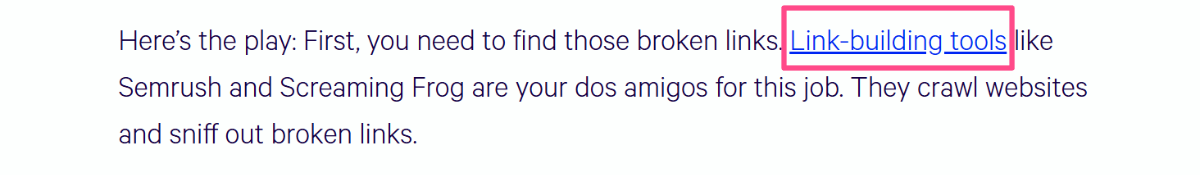
How:
- Choose keywords that nail the target page’s vibe. For instance, if I were to link to this guide from another one of our pages, we could use “internal linking SEO,” not some generic “click here” nonsense.
- Keep it natural and don’t jam in exact matches every time. Google needs context to understand what a page is all about, and variations of anchor text do just that.
- Mix it up with variations, like “best SEO software” or “SEO gear,” to dodge over-optimization and sound human.
2. Link Deep Pages
Linking deep pages means pointing to the content buried in your site, not just slapping everything on your homepage. I’m talking those pages stuck three or four clicks from the front door, that don’t get the love they deserve.
Why bother? Because it drags traffic to corners of your site that users and Google might miss otherwise, and it spreads authority deeper, juicing up pages that’d stay weak if you only link to your well-performing pages.
How:

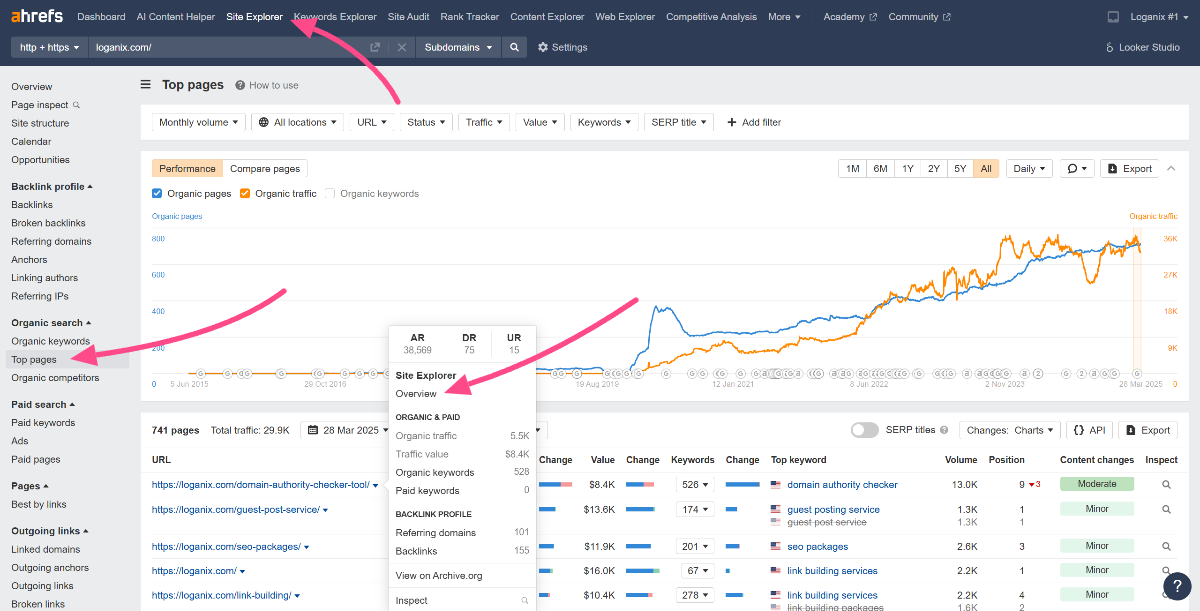
- Use Ahrefs’ Site Explorer > Top Pages report to find your high-value deep pages with solid traffic or keyword potential but low internal links. Click the arrow next to the page of your choice and select Overview.

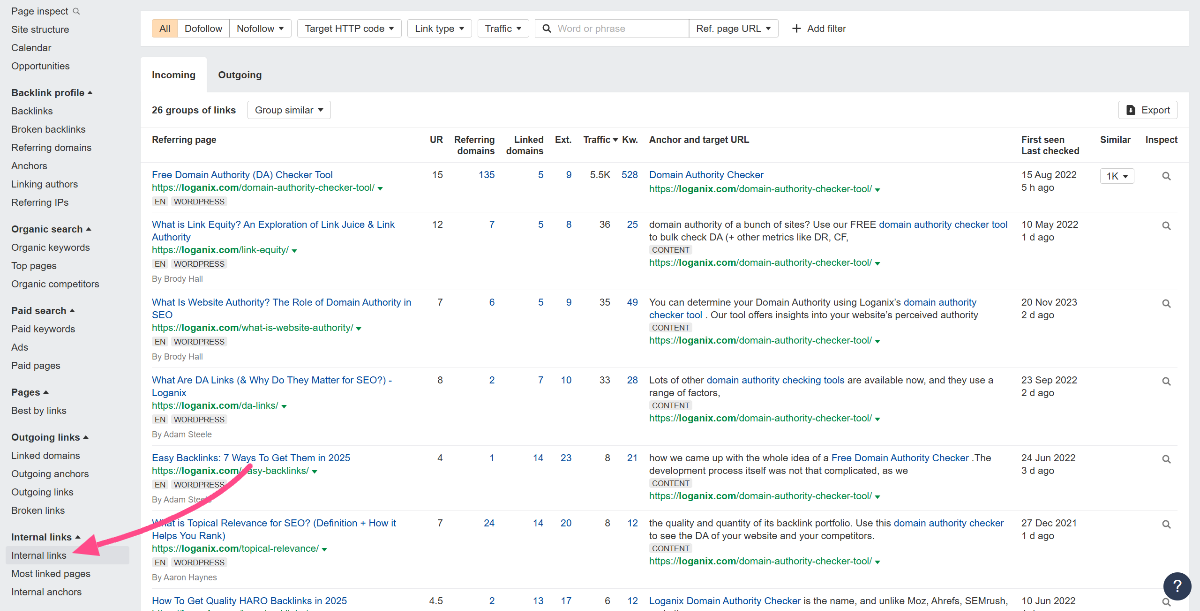
- Under Internal links, select the Internal links report. From here, you can see all the current internal links pointing to that page, allowing you to easily spot any missed opportunities.
3. Create Topic Clusters
Creating topic clusters means grouping related content around a hub page that links out to subtopics. This approach builds a tight-knit crew of pages that scream topical authority to Google, showing you own the subject.
Plus, it keeps users poking around longer, hopping from one page to the next instead of bailing early. This setup cranks up your SEO by making your site a go-to resource and spreads that link juice where it counts—your rankings and traffic will thank you for it.
How:
- Pick a core topic that’s broad but meaty, like “SEO basics” for a digital marketing site.
- Build a pillar page that covers the big picture and link it to 5-10 supporting posts, like “On-page SEO” or “Keyword Research,” each going deep on the subtopic.
- Hook every subtopic back to the pillar with smart internal links. Keep it relevant so Google and users see the connection.
4. Add Related Posts
Adding related posts means tossing in links to similar content—either smack at the end of your post or sprinkled inside—giving readers more to chew on after they’re done. It’s a slick way to keep visitors clicking around your site instead of bailing out, which jacks up pageviews and keeps your traffic humming.
How:
- Slap a “Related Posts” section at the bottom by picking 3-5 links to content that ties in tightly with what they just read.

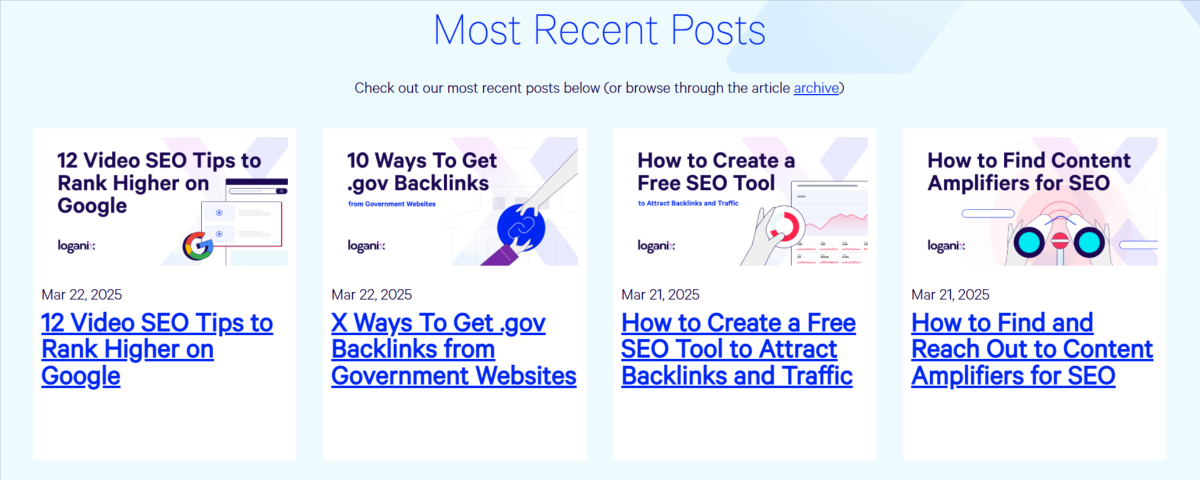
- Use a plugin like Yoast Premium. Fire up its internal linking tool to auto-suggest related posts based on your content, no guesswork needed.
- Keep it manual if you’re old-school. Hand-pick links that match the vibe and drop them in naturally.
5. Implement Breadcrumbs
Implementing breadcrumbs means adding navigational trails, like Home > Blog > SEO Tips, that show users where they are on your site. It’s a deadset simple way to juice up user experience (UX) by making navigation a cinch.
Google digs it, too. Breadcrumbs help the crawlers understand your site structure fast, boosting crawlability and giving your pages a clearer shot at ranking. It’s a two-for-one deal.
How:
- Enable breadcrumbs in your CMS by using a tool like Yoast in WordPress, head to Yoast SEO > Settings > Advanced > Breadcrumbs, flip it on, and tweak the settings to fit (here’s Yoast’s guide on this).
- Test visibility on key pages. Hit your homepage, a blog post, and a deep page to make sure the trail’s showing up crisp and clickable with no glitches.
- Check the source code. Look for Yoast’s JSON-LD structured data (like “@type”: “BreadcrumbList”) to confirm Google’s getting the signal.
6. Optimize Site Architecture
Optimizing site architecture means structuring your site so every page is just 2-3 clicks from the homepage, eliminating deep, dark corners where content gets lost. It’s a game-changer because it cranks up crawlability, letting Google’s bots zip through and index your stuff without breaking a sweat.
Plus, it makes user navigation a heck of a lot smoother. Folks can find what they need fast, not bounce out of frustration.
How:
- Map your site hierarchy. Sketch it out like “Homepage > Categories > Posts” to keep levels shallow and logical. Canva has a free online visual sitemap tool that makes this process super easy.

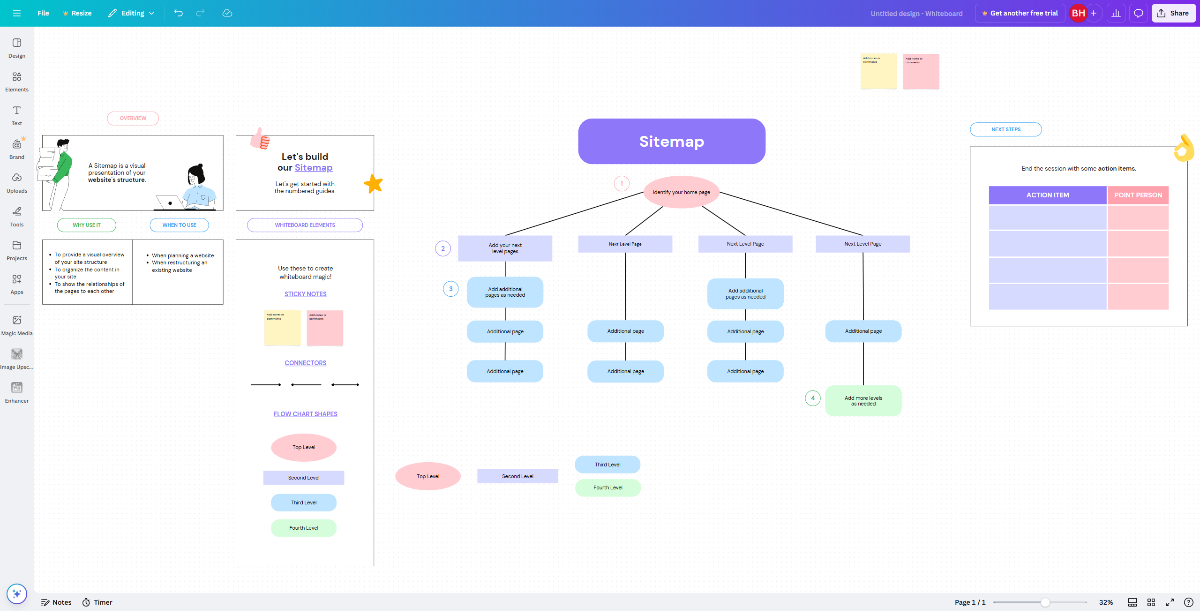
- Link key pages from menus or sidebars and stick your big hitters (e.g., top categories, money pages) right where users and bots can’t miss them.
- Check click depth with Screaming Frog. Crawl your site and tweak anything over three clicks from home.
7. Update Old Posts with New Links
Updating old posts with new links means cracking open your dusty archive content and tossing in links to newer, relevant pages. It’s a slick move because it keeps those aging pages alive, stopping them from fading into irrelevance while funneling fresh traffic to your latest stuff.
How:
- Fire up Screaming Frog and crawl your site. Head to the Internal, select the URL you’d like to inspect, and click Outlinks to see which internal pages the selected URL links to. You can go the other way, too. Select a URL and click Inlinks to see which pages link to the selected URL.

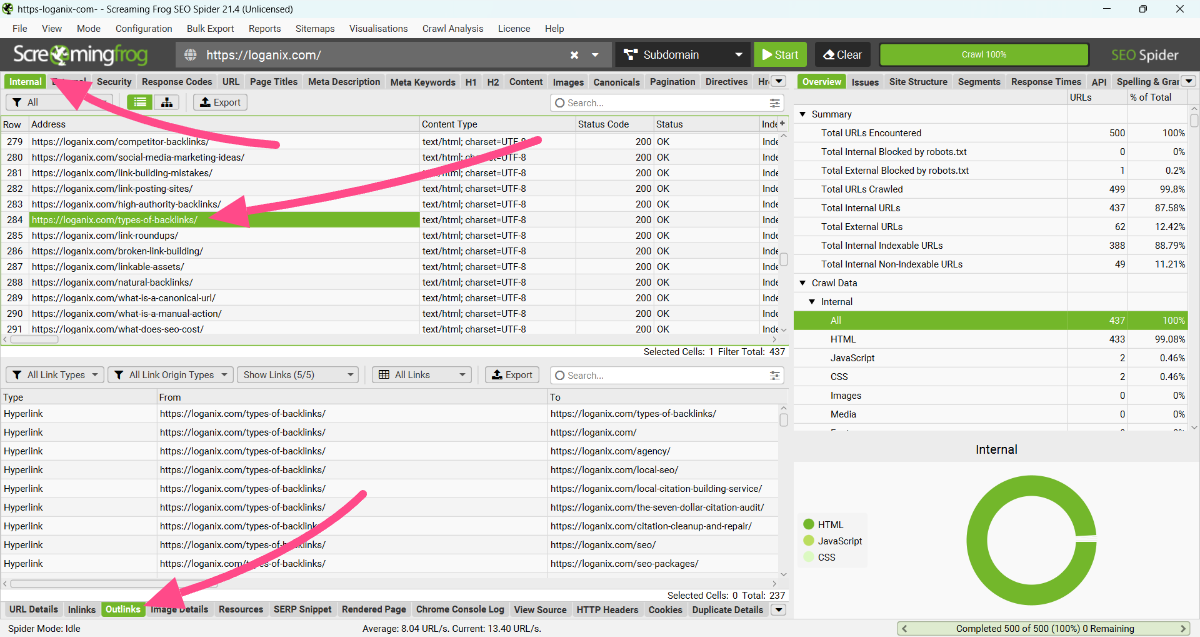
- If you determine that the page could use a dash of fresh links, pick 2-3 solid links to recent posts or services that fit the vibe. Drop them in naturally where they make sense, like “Check our latest SEO hacks.”
- Double-check with Ahrefs’ Top Pages report. Prioritize linking from well-performing pages with decent traffic to maximize the link juice flow.
8. Avoid Orphan Pages
Avoiding orphan pages means making damn sure every page on your site has at least one incoming internal link. We don’t want to see any loners floating out there with nothing pointing their way.
Why? It’s wasted potential. Pages that could pull traffic or rank for keywords are just sitting there, ignored. Search engines lean on links to crawl and index, and without them, your content’s DOA.
How:
- Run a crawl in Ahrefs. Head to Site Audit, let it rip, then check the All Issues report for orphan pages to spot anything with zero internal links coming in.

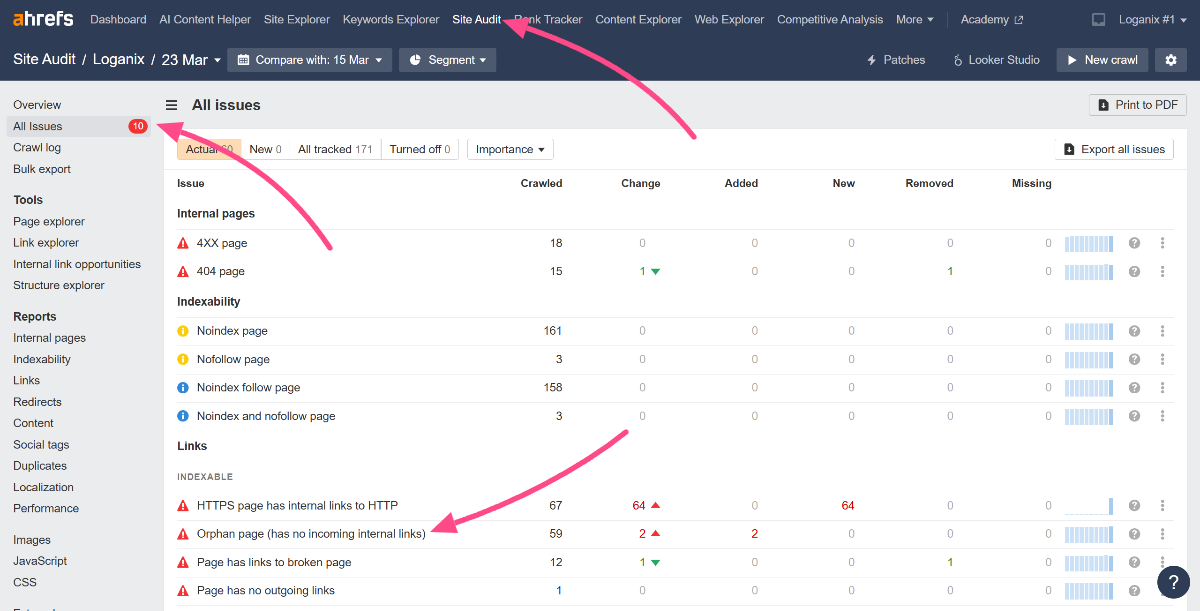
- Tie those orphans to related content (like a blog post or category page) or link to them in menus where they fit, making sure they’re part of the site’s flow.
- Double-check with Site Explorer > Pages > Best by Links. If they’re still off the grid, add more links from high-traffic spots.

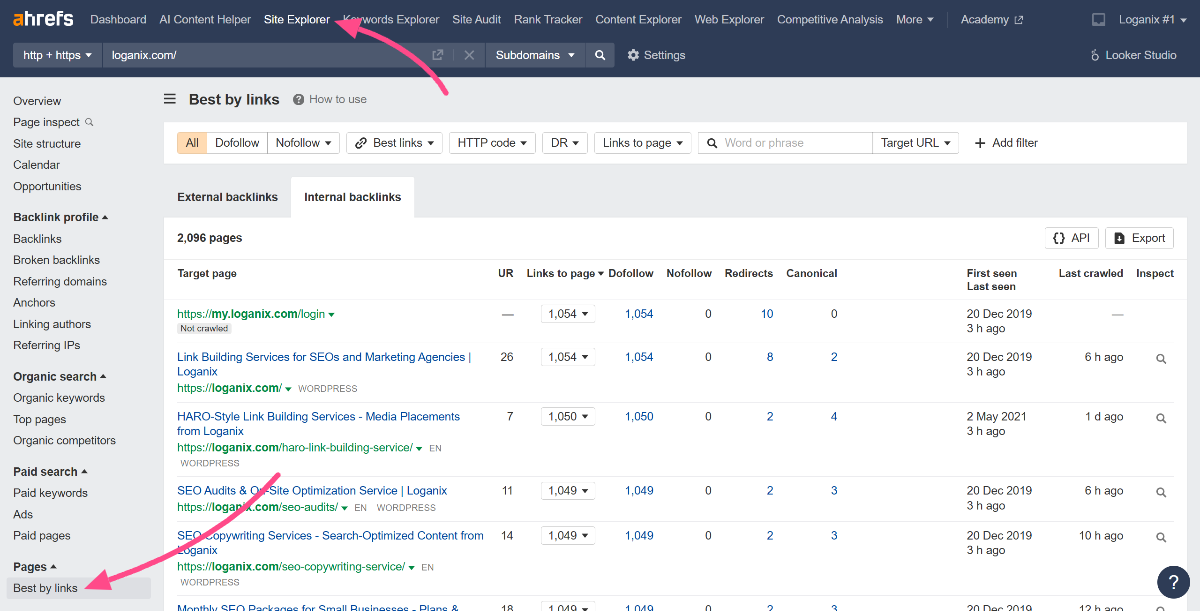
9. Minimize Redirects
Minimizing redirects means slashing those pesky 301s and 302 redirects cluttering up your internal linking paths. Why bother? Every redirect slows your site down, chewing up load time that users and Google hate to waste. Speed’s non-negotiable, and a lean site keeps your traffic flowing fast. Plus, it preserves link juice. Those extra hops can bleed authority, and you didn’t grind for top rankings just to let it drip away.
How:
- Fire up Screaming Frog and run a crawl. Then, head to the Response Codes tab, from the Overview tab, filter for “Redirection (3xx)” by clicking it, and spot every 301 or 302 in your internal links.

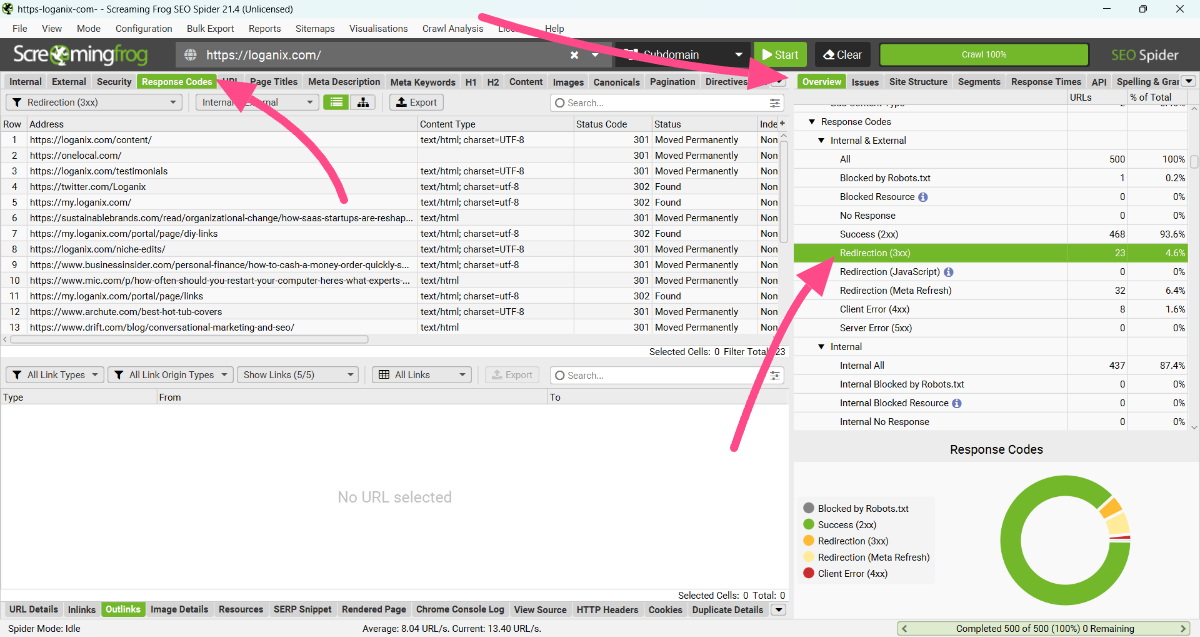
- Update those links to point straight to the final URLs. Use the Inlinks tab for each redirect, find the source pages, and swap the old URL for the endgame one.
- Recrawl with Screaming Frog to double-check. Make sure no redirects sneak back in and your paths are clean.
10. Use Follow Links
Using follow links means sticking to dofollow internal links over nofollow. Basically, letting your site’s link juice flow freely instead of choking it off. Nofollows tell Google to ignore the link, which is fine for potentially sketchy external stuff, but inside your own site? That’s a waste.
Dofollow links pass full authority—your page equity—to boost the clout of every connected page, not just hoard it in one spot.
How:
- Audit your internal links with Ahrefs. Jump into Site Audit, check the Links > Internal links report, filter for Nofollow, and spot any nofollows sneaking around. Swap them to dofollow unless they’re pages like logins.

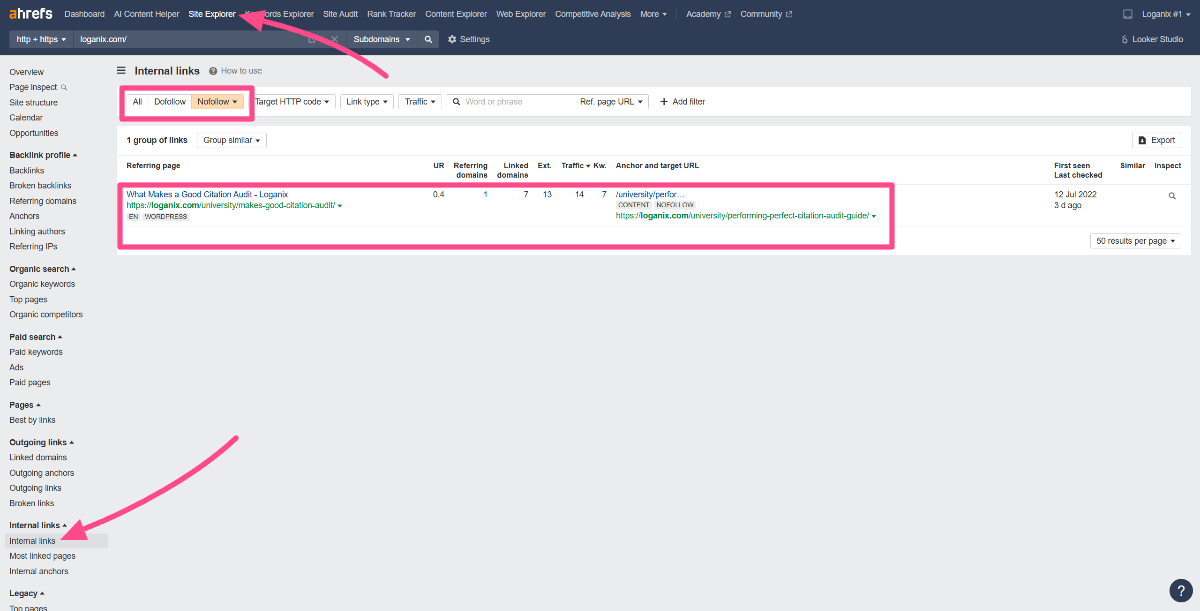
- Keep it default in your CMS. WordPress and most platforms spit out dofollow links naturally, so don’t mess with nofollow unless there’s a damn good reason (like duplicate content you can’t kill).
- Recheck with Ahrefs’ Site Explorer > Pages > Best by Links. Make sure your key pages are soaking up that equity post-audit.
11. Monitor Broken Links
Monitoring broken links means hunting down and fixing those internal 404s or 500s that sneak into your site. They’re a silent killer: they trash user experience (UX) by frustrating visitors who hit a wall, and they waste crawl budget. Google’s bots burn time on junk instead of indexing your good stuff.
Left unchecked, broken links tank engagement, bleed link juice, and signal neglect to search engines, dragging your rankings down with them.
How:
- Crawl your site with Screaming Frog. Then, hit Response Codes, filter for “Client Error (4xx)” or “Server Error (5xx)” by selecting either one from the Overview tab to spot every 404 or 500 lurking around.

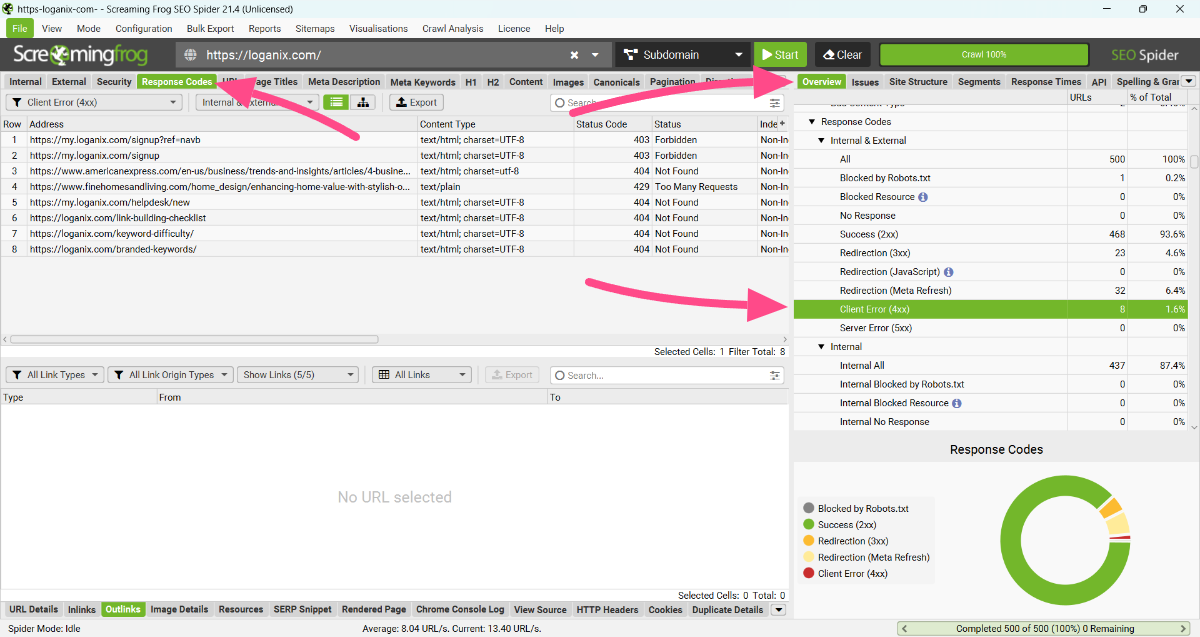
- Now, fix them. Either slap a 301 redirect to a live page that makes sense, or update the link to point to an active URL.
- Recrawl with Screaming Frog after fixes. Check the Inlinks tab for each broken URL to confirm all sources are cleaned up and linking correctly.
Conclusion and Next Steps
From keyword-rich anchors to killing broken links, these moves juice up your site, keep Google happy, and get users clicking deeper.
A quick few fixes and your rankings hold, your traffic grows, and your pages stop collecting dust.
The thing is, linking right takes grit and time, and if you’re slammed or just want it done sharper, you don’t have to go it alone.
That’s where Loganix rolls in—we’ve been grinding SEO for years, linking sites like yours to crush it.
👉 Check out our SEO services, so you can focus on the big wins. 👈
Hand off the toughest tasks in SEO, PPC, and content without compromising quality
Explore ServicesWritten by Adam Steele on April 8, 2025
COO and Product Director at Loganix. Recovering SEO, now focused on the understanding how Loganix can make the work-lives of SEO and agency folks more enjoyable, and profitable. Writing from beautiful Vancouver, British Columbia.



















